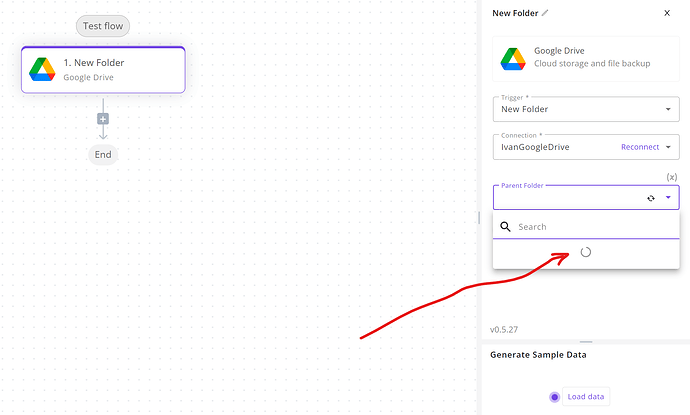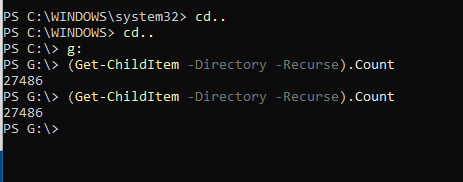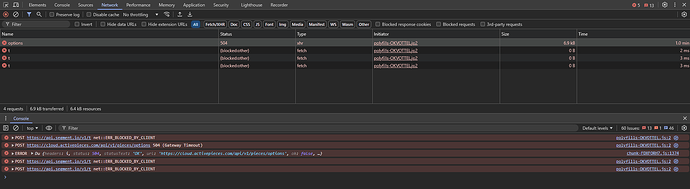Hi everyone,
I’m encountering an issue with the Google Drive integration in Activepieces. When I try to select a parent folder from my Google Drive account (which has about 2TB of data), the dropdown for selecting the folder keeps spinning and never loads the folders (i left it overnight).
I have other flow with google drive (but not a trigger like this) and i have no problem.
Here’s what I’ve already tried without success:
- Removed and reconnected my Google Drive account.
- Deleted and recreated the flow multiple times.
- Tested with a new Google Drive account that only contains 5 folders, and it works perfectly.
It seems that the issue only occurs with the Google Drive account containing a large amount of data.
Has anyone else experienced a similar problem or have any suggestions on how to resolve it?
Thanks in advance for any help!
Hello @Ivan_Sileo ,
What is the estimated number of folders in Google Drive?
Hi @Kishan_Patel , really thanks for the message.
Unfortunately I’ve aroun 27000 folders, do you know what is the limit of folders allowed by activiepieces ?
I can actualy delete a project containing 15000 folders but not sure if it helps
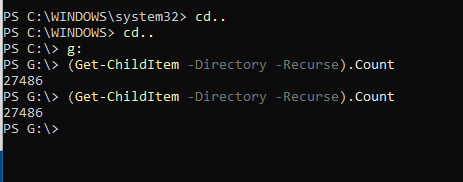
I’m experiencing this very issue. I have 12038 files in my Google Drive, using the same command as @Ivan_Sileo.
The options request results in a 504 error.
I tried disabling Brave’s Shield on the site and incognito mode (all add-ons disabled) but that didn’t help. Is there an issue on Activepieces’ side?
Hi, yep i think that it is an issue with Activiepieces.
I found a workaround but not sure if it is applicable to your flow :
quick solution may be inviting a new email to have access and create a connection with that account that has less folders.
So right now if ivan@example.com has 10,000 folders and we’re having issues can you invite ivansotheremail@gmail.com to the folder you need in the automation then create a new connection with Ivansotheremail@gmail.com so that it has less folders? There is likely an issue due to the size of the folders when displaying.
It worked with me but is not the solution
1 Like
It’s a clever workaround. Not sure I’ve the appetite to try it however!
hi @kishanprmr , do you know if it is an issue is can be a problem with my account ?
Thanks
The issue seems tied to the sheer volume of folders and data in your Google Drive account, which can overwhelm the system. A practical workaround is to create a new Google account with fewer folders and use that for the integration. This approach might help bypass the performance limitations. Additionally, consider tools or strategies similar to those used in TraceShipments, like segmenting data or using background processes to handle large datasets more effectively.
I am trying with my GDrive account that only has about 40 folders and it worked, just took some time.
hi @abuaboud , are yu able to help on this issue ? Basically if i use a google drive account containing 25K folders, i 'm non able to create the folder.
See my above ost.
Thanks
This should be solved when Activepieces starts using the proper Google Picker API. See Using the Google Picker API for pieces related to Google Drive.