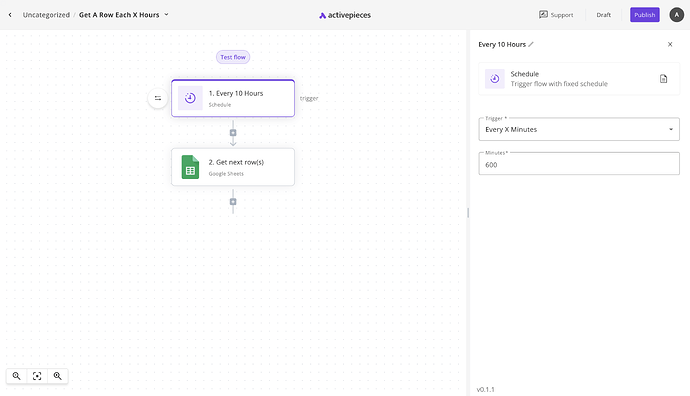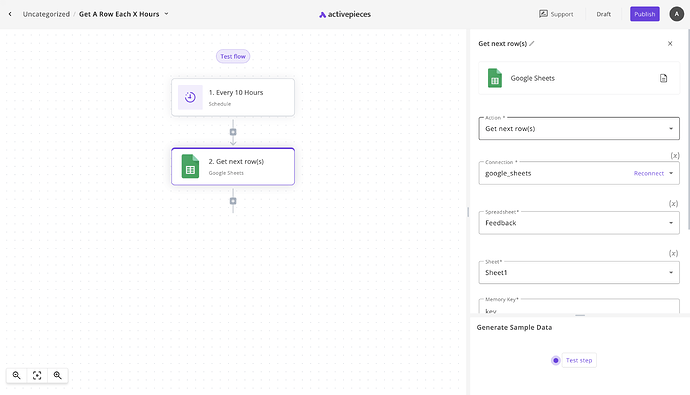Preben
September 11, 2023, 3:11pm
1
I know you are woking on this, and I think it should go live today. But I don’t see it yet.
Will it be the same trigger I use now, but with added functionality? (When new row in the sheet, run the flow)
Do I have to update anything, or chose a version or something?
Will old flows automatically get the new function, so I can easily use it there?
Keep up the good work!
some sort of data validation might function, to only pull based on new row numbers
Hi Preben,
You’re right, we released the “Get Next Row(s)” action for Google Sheets
You can use it like this:
1 Like
it works great but row will keeps on till no end. Any workaroud to make it return back to top row after reaching certain number of rows?
Preben
September 13, 2023, 10:18am
5
I am curious why you want that?
Could you not just at the end of the Flow make it add a new row with the exact same info, and then have a better understanding (log) of what has happened?
as it is repetitive of same exact info, if it can keep looping without me to manually add it, does help to save my time.
Laura
September 13, 2023, 2:35pm
7
How to find the trigger : schedule, only for paid account ?
Laura
September 13, 2023, 2:40pm
8
I understand. Only for flow creations. Can’t we add it to an existing flow?
I understand. Only for flow creations. Can’t we add it to an existing flow?
You can, there is a little
Laura
September 13, 2023, 2:50pm
10
You have to change the trigger. It’s good for me.
1 Like
system
September 14, 2023, 2:50pm
11
This topic was automatically closed 24 hours after the last reply. New replies are no longer allowed.
![]()