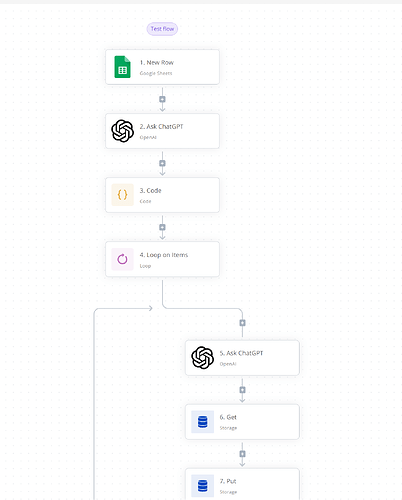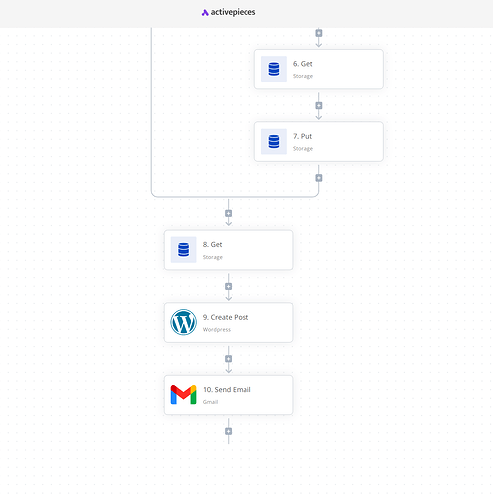Lars
September 30, 2023, 2:30pm
1
I really tried to understand the guide on how to the application to run all the rows from Google Sheet.
Not sure how to implement this: How to get the Google Sheets trigger to only pull one row each X hour? - #3 by ashrafsam
I want to run one post an hour. But not sure how and where to implement it to run new post in the long format each hour (or day)
Add Schedule as trigger follow by your google sheet and choose Get next row(s).
1 Like
Lars
October 3, 2023, 4:32am
3
Thanks knightskid. Appriciate your help.
I came up with another solution. It takes some tinkering to get it all to work. But worthwhile
1 Like
if you don’t mind, can share what is the other solution you came out with? Because, I have been using the schedule method for all my google sheet and hope to learn more on other way to do as well.
Lars
October 3, 2023, 7:04am
5
Hi again,
Firstly, I set up a trigger based on a schedule - it could be every x-minutes or even daily.
Then it will fetch the title in Google sheet on the first row. (It took awhile for me how to understand how it worked.)
But yeah, then I will get the activepices to fetch ChatGpt commands and answers based on the title. Writing the full article.
Then send it to wordpress and email me that it has been posted.
Finally. (And I guess this is what you were asking for), I get the activepieces to delete the first row.
So the second row will be the first, once the sequence triggers again.
Hope this make sense.
2 Likes
yes…that is what i am interested in as my current row has been accumulate daily. Yet, I didn’t thought of using Delete Row. Am very grateful for your share.
1 Like
Lars
October 3, 2023, 8:12am
7
Nice! Glad that I could give another perspective / solution
1 Like
right now, there is alot pieces i need to add delete row, but it is worth the time spend…
1 Like
system
October 4, 2023, 8:29am
9
This topic was automatically closed 24 hours after the last reply. New replies are no longer allowed.