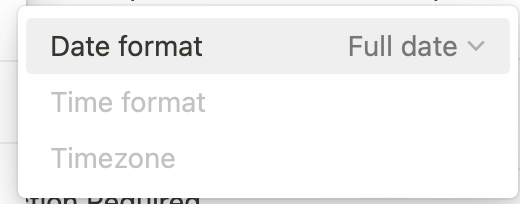@Yaiza can you try this one? It will fix your notion error.
You can expand “What is your budget for such design services?” field from webhook response and select first option.
@Yaiza can you try this one? It will fix your notion error.
You can expand “What is your budget for such design services?” field from webhook response and select first option.
I can’t seem to find that “Tag 0: Mobile”
What I did it so selected it from “body”
I’ve got two issues:
But, webhooks test step show all the information correctly.
In body,select budget question, then instead of clicking insert click on > it will expand option.This will show you options that you have submitted from form like 100- 500k. Now beside this option you can see insert button, just click on it.
Yes, for all multipleChoice questions where you are expecting only one option to be selected.
I see you are using notion piece version v0.2.3. Can you use latest version it’s v0.2.4
Great news! Notion isn’t throwing any errors anymore. ![]()
But there’s a hiccup: @kishanprmr The Lead’s “Name” isn’t getting filled, and the email remains as it was.
Got any insights into why the email isn’t grabbing the info and the lead’s name isn’t showing up in Notion? ![]()
Hey again, I’m still struggling to get some help with this.
Hi @ashrafsam @moderators @abuaboud, circling back on this ![]()
You could feasibly add airtables in the middle of this which would make this function a bit easier, and likely everytime.
Hi @Yaiza I’ve watched the Vimeo that you sent to me earlier, you did 2 tests (test and test 2), the only way to understand what happened (differently) in the 2 cases is to go to your Activepieces Dashboard then to the Runs page and go to these runs.
After that, click on the Webhook step and see what was received from the form. If the data is missing in the Webhook logs, that means Gozen is not sending the full data. If the data is complete there, that means we have to fix something in the flow.
Can you please check and let me know which case applies? If the data is complete in the webhook, you can send me a new video here in the DMs to show me the data in each of your flow steps.
Hey @ash, I didn’t receive a notification of your response.
It seems that we’re missing some data for the webhooks.
So, I decided to run another test. Gozen integrates natively with GSheets, so I replaced the webhooks trigger with GSheets, and it received all the information correctly. I can share the link to this in a DM if you’d like.
However, I encountered a couple of issues when a contact is created in Notion:
On another note, are there any plans to add “relations” in the near future?
Let me know if you need any further information. Thanks for your help
@Yaiza What is type of Days column in Notion? Is it a Date or Number?
Thanks for the input.Let me take look into it.
Hey @kishanprmr,
Thanks for looking into it.
I also wanted to ask for your insights on this: Is there a way to add “today’s date” to the Notion table? I’m referring to the day when the submission happened.
I appreciate your help with this!
You can use Get Current Date action of Date Helper piece to fetch current date and use returned value in notion step.
Make sure date format is YYYY-MM-DD as notion supports ISO 8601 date format.
You can also choose date format with time as shown below.
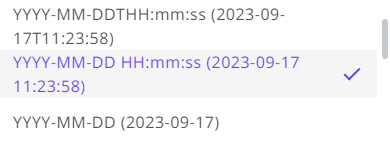
Let me know if you face any issue with this.
@kishanprmr I’ve tested the format that you mentioned, but the response is: body failed validation: body.properties.Last Contact.date.start should be a string, instead was {"result":"2023-09-26 11:18:58"}.