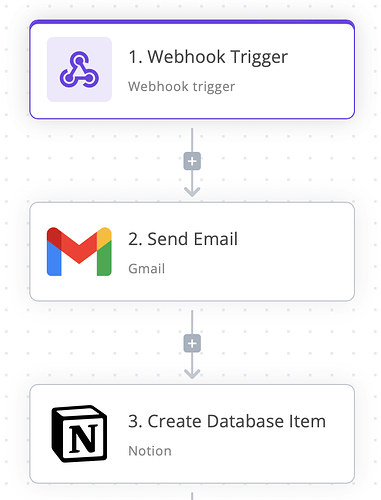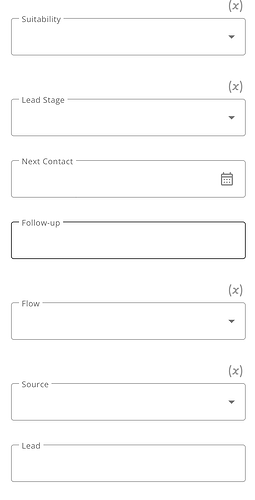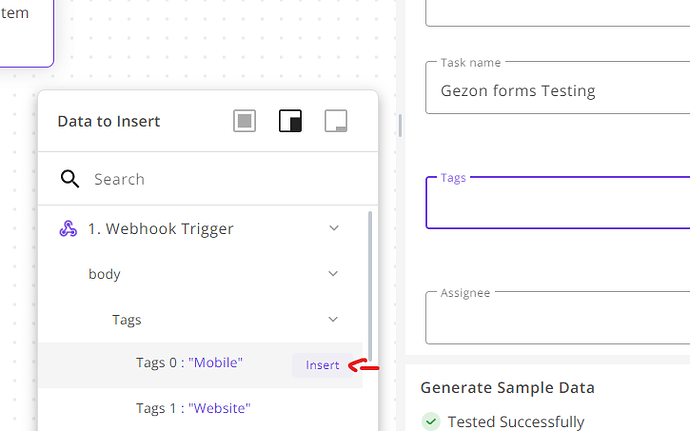Sure,
Input:
{“cc”:,“bcc”:,“auth”:“CENSORED”,“subject”:“ Hi there, new Lead on Clarity Call”,“receiver”:[“tanicdesign@gmail.com”],“reply_to”:,“body_html”:“Lead submission on the clarity call
Hi there, new Lead on Clarity Call”,“receiver”:[“tanicdesign@gmail.com”],“reply_to”:,“body_html”:“Lead submission on the clarity call  !\n
!\n
\n
\n You are?
\nWhat’s your email?
\nSo tell me, where did you find us? ["Instagram"]
\nAre you a hospitality brand? Yes
\nWhat are you wanting help with? ["Bar / Club"]
\nWhere? Can you describe the space? test
\nWhat is the problem you’re looking to solve? tst
\nWhere is your business based in? test
\nWhat’s your business website URL?
\nWhat is your budget for such design services? ["£ k"]
\nAnd finally, when do you want your project to start? ["I’m running late"]”,“body_text”:“New Lead: {"body":{"Where is your business based in?":"test","What’s your business website URL?":"t","So tell me, where did you find us?":["Instagram"],"What are you wanting help with, _?":["Bar / Club"],"Where? Can you describe the space?":"test","Nice to meet you, _! What’s your email?":"test@test.com","What is your budget for such design services?":["£ k"],"What is the problem you’re looking to solve?":"tst","Okay, we’ll make this quick and painless. You are?":"test","And finally, when do you want your project to start _?":["I’m running late"],"Are you a hospitality brand?":"Yes"},"method":"POST","headers":{"host":"localhost:3000","accept":"application/json, text/plain, /","cf-ray":"804f2d343d8205da-IAD","cdn-loop":"cloudflare","x-real-ip":"172.70.43.60","cf-visitor":"{\"scheme\":\"https\"}","connection":"close","user-agent":"axios/0.21.4","cf-ipcountry":"US","content-type":"application/json","content-length":"623","accept-encoding":"gzip","x-forwarded-for":"172.70.43.60","cf-connecting-ip":"54.197.192.25","x-forwarded-host":"cloud.activepieces.com","x-forwarded-port":"443","x-forwarded-proto":"https","x-forwarded-server":"584185110eb7"},"queryParams":{}}”}
Output:
{“status”:200,“headers”:{“content-type”:“application/json; charset=UTF-8”,“vary”:“Origin, X-Origin, Referer”,“date”:“Mon, 11 Sep 2023 16:15:08 GMT”,“server”:“ESF”,“cache-control”:“private”,“x-xss-protection”:“0”,“x-frame-options”:“SAMEORIGIN”,“x-content-type-options”:“nosniff”,“alt-svc”:“h3=":443"; ma=2592000,h3-29=":443"; ma=2592000”,“connection”:“close”,“transfer-encoding”:“chunked”},“body”:{“id”:“18a850678168155c”,“threadId”:“18a850678168155c”,“labelIds”:[“UNREAD”,“SENT”,“INBOX”]}}