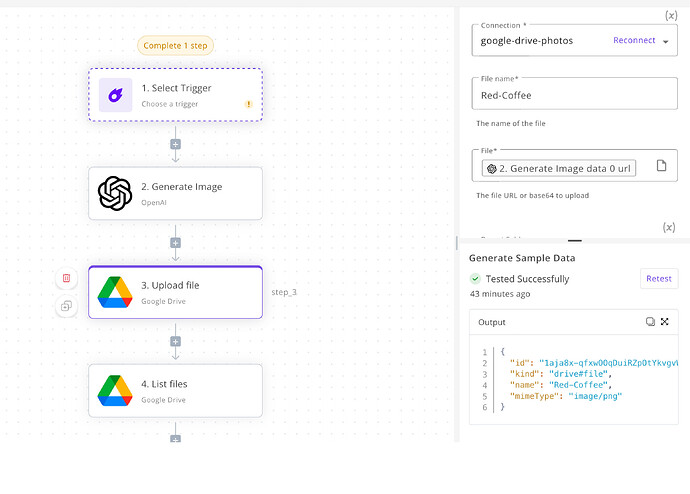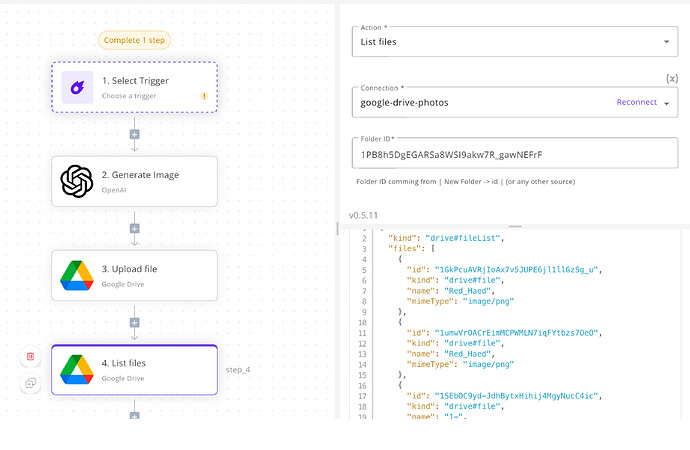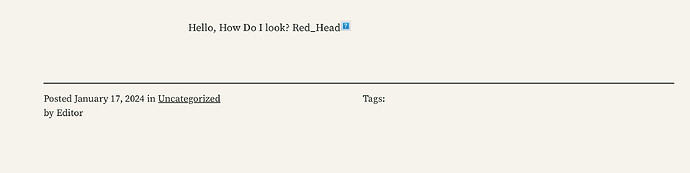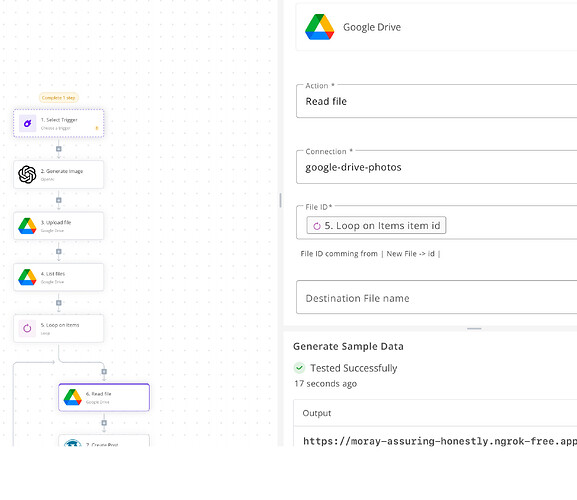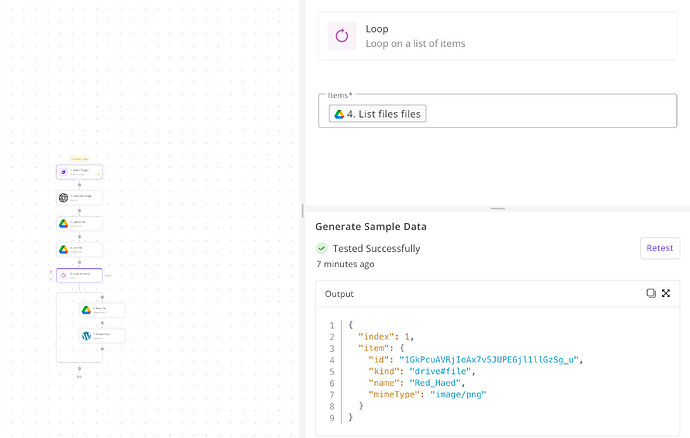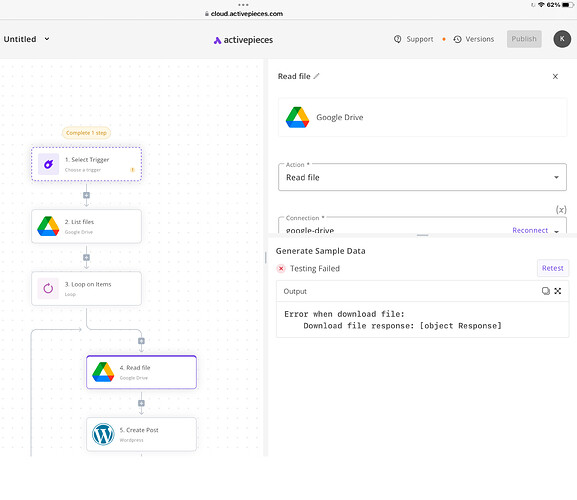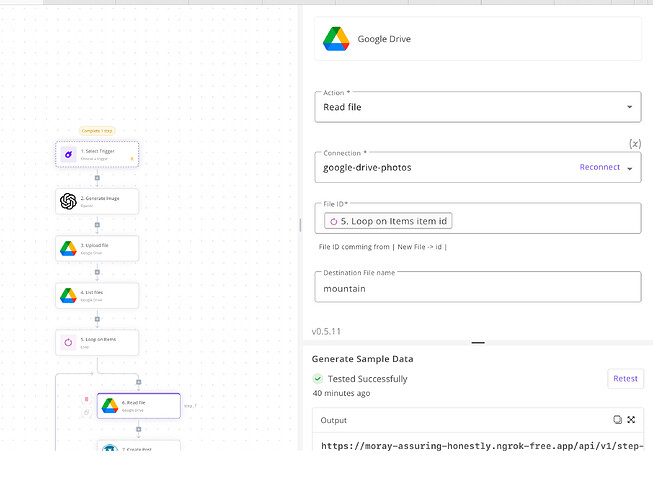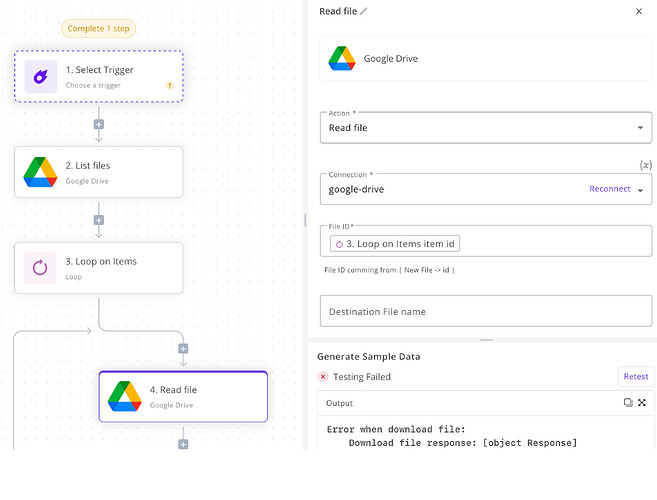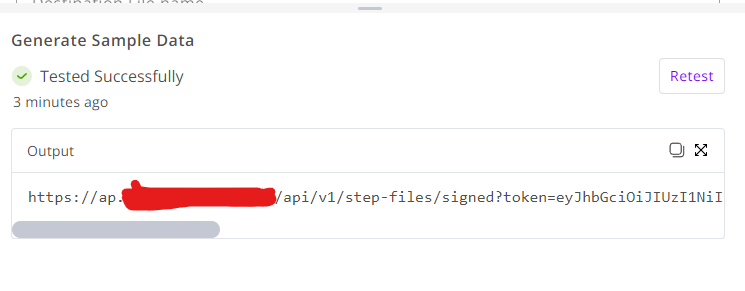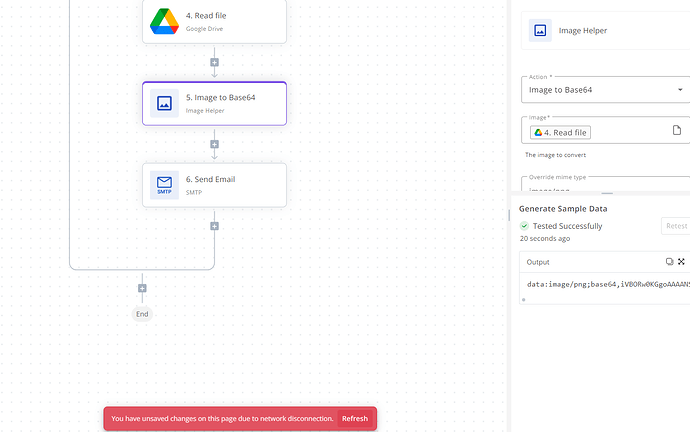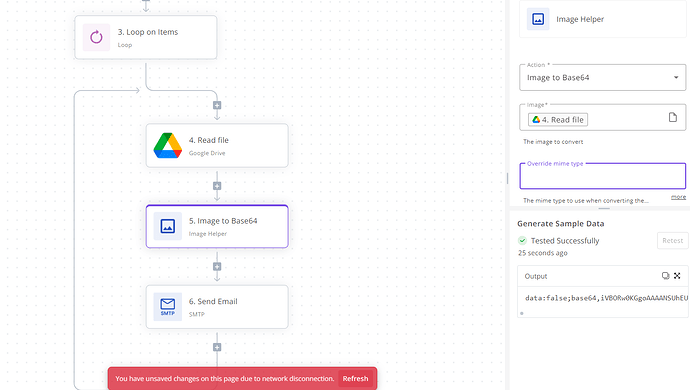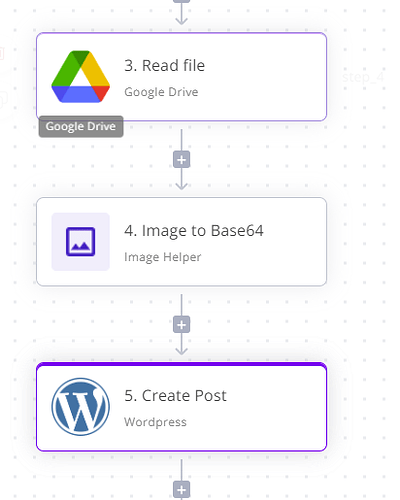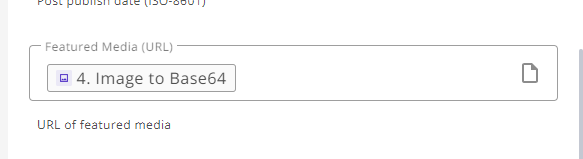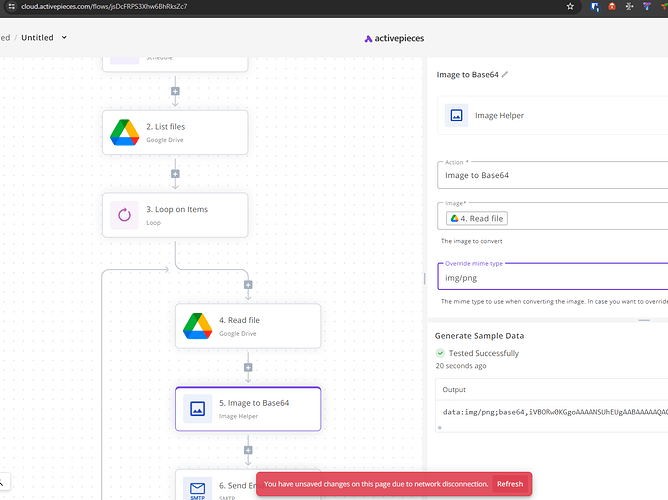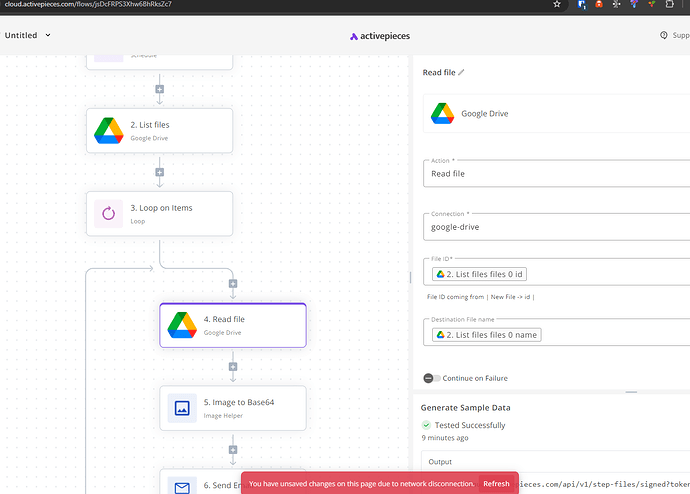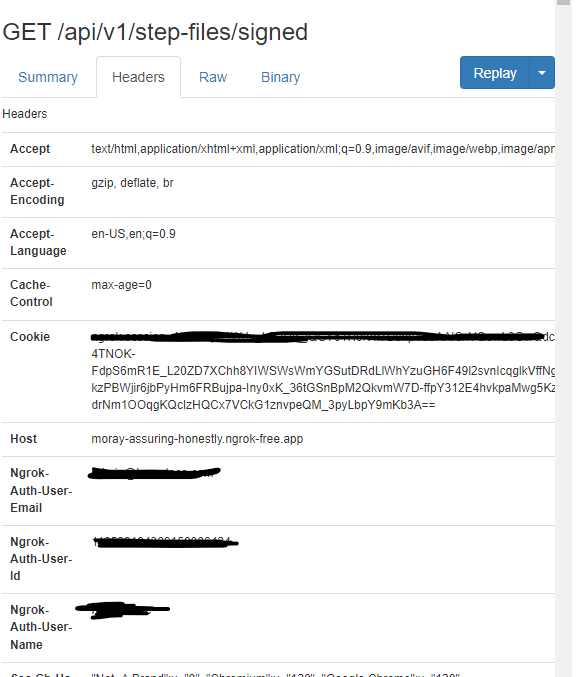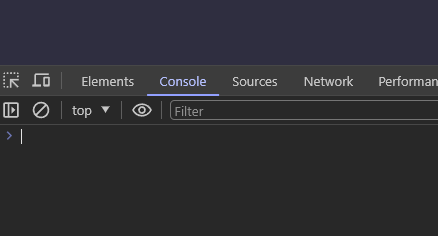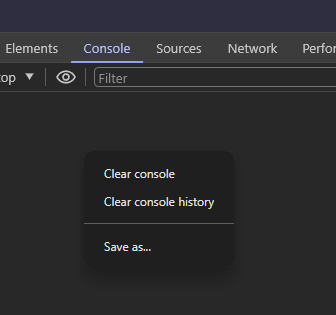Hi all, not sure how to explain precisely, but will try. I am able to create an AI images or any get image from pixabay or pixels and upload to google without any issues. I would like to use theses images in my flow as needed and also rotate them if already used in the past, or possibly use again after a specific amount of time. Have searched YT, and other forums for possible code to use, but nothing seems to work properly. I’m not sure how to get the url from google drive to the actual photo. I’ve used the list module for google and it lists all the contents of the folder, which is ok, but how to I actually embed or even upload via the flow to my website server? Tried share link, that does not work.  as I’m sure many know. But if I paste in browser it shows the image…
as I’m sure many know. But if I paste in browser it shows the image…
I do not have any scripts created as I keep starting from scratch for pulling in the images from google. The main attempt is embedding the found images that were uploaded to google into related posts, and or responses on social media. I can see them via flow using “list google drive” model, but but nothing in what is shown can be used (from my limited knowledge) to actual bring in the photo and then upload to site. Ultimately would love to directly upload to site, and then re-reference the created url by WP, to include in posts, or link to social media posts.
Any guidance would be greatly appreciated… adding the screenshots, of the google steps, but as mentioned, they are actually working correctly.
Hi!. Just use the Loop piece, using the data from the “List files” action.
Inside the loop, use the “Read File” action using the file ID. With that, you can do whatever you need.
Hi @PFernandez98, thank you for the guidance. Would the loop and read come after the list? So in my case, after step_4 above? With that in place, I would insert the “id” in my flow where i would like it placed. I guess I ask is…. In the Wordpress module, under content would then still use the html tag ![]() in order to have that image inserted?
in order to have that image inserted?
I went a tried a few ways and added loop and read into flow. Attaching screenshots. I noticed using read, it is using my webhook from Ngrok? Which did not return anything, however it did insert the bridge id (api) to ngrok in the post. First image is the test post on site. Do I need a value in the destination field as well?
Thank you again
yes. First the loop, then, inside the loop, the “Read File” from gdrive, and after that, anything you’d wanna do with the image.
Idk, about the wordpres part
Thank you again for the help. I guess there is something I’m doing wrong. I switch over to activepieces account and get the following error… not sure if a google thing or how I’m trying to get the files?
Thanks will keep going … 

show me your whole Read file action
The first screenshot is from self hosted and second is from cloud.activepieces. Selfhosted showing webhook, but cloud is erroring out? But neither seem to actually pull the file?
weird, i just tried but in self-hosted and cloud… work fine for me in both:
you are trying to send the file, to a wordpress post, right?
What would the output be? I see the hook as you show, but I do not see the photo… is there something else I can try to see if it is pulling? If it actually is reading and has path, as I suspect the “read” module does, maybe just a WP thing (as with most, lol), will try email and see if maybe discord post works…
I found a workaround for this. Effectively, this is a wordpress thing. I’ll develop some new piece. Stay tuned, tomorrow I will tell you how to fix your problem.
Oh! Thank you so much. Really appreciate the assistance and the time taking… 
@PFernandez98 quick note. cloud version I got working and it pulls correctly and via email and sends webhook, which once clicked it shows image. However, self hosted also sends webhook, but when clicked it takes me to my test site with 404 error? I suspect cloud is working properly as I get image once I click the webhook. Not that well with coding as I’m still grasping all the great things.
Thank you again for guidance and help.
Well, hmm. Been working with the “read” piece, and still getting issues when attempting to post or use the image, even in email, and discord… I gotta be missing something on how to embed or use the link further down in the flow. 
 . It seems like it would be a simple thing. Lol.
. It seems like it would be a simple thing. Lol.
I was waiting for AP to release my code. Now it’s available.
In the loop, after the Read File step, use the “Image Helper” piece (a new one) to convert the image to base64, after that, use the result for wordpress. You need to treat that result as an image URL. Try it and let me know.
@PFernandez98 great thank you will try a let you know. Thank you again for the effort and assistance.
Hello @PFernandez98, I think I got some good news and bad… The pieces appears to work (Thank you) however, I keep getting the following error when I run the prompt… either on homelab or on cloud. I noticed that the output string is really long and is turnacated as well. It seems to also disconnect from server after it runs? Have not been able to get past this prompt to try the Image URL piece yet.
This is with the mime type entered as image/png.
This is with NO mime type entered
Hello @Homelab1090 , I just tried it with the Gmail Send Email and works ok. Can you show me your Send email action config?
Also, if what you need is to send the image as a Wordpress media, just use the result of the Image to Base 64 action in order to do that.
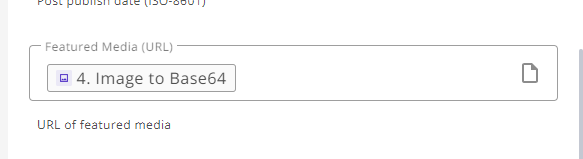
(I tried this already and it works, at least self hosted )
@PFernandez98 … Would like to say Thank you again for the effort and guidance. It honestly is much appreciated… I’m still having issues. On the cloud I am still getting the error as shown below in Pic #1. Good news, is, after read prompt and select webhook, it downloads the file to the PC (locally). However, when I go to the Image to Base64 prompt, it says “successful” as you can see in pic, however, it disconnects and forces me to refresh and does not save the prompt action… Is there anything special I need to do on Google Drive?
Pic #1
In Pic #2 is the Read step you were asking for… That does seem to work ok and pulls the needed information, and as mentioned. If you copy and paste the return (webhook) on the output you download the image.
Not sure if this is the right place or possible post a new help? Or if anyone here can assist…  It seems like my Ngrok webhook, is not functioning correctly. I followed the directions as shown and the requests are getting through from homelab to nrgok. If assistance for that cannot be done, I will see if ngrok can help…
It seems like my Ngrok webhook, is not functioning correctly. I followed the directions as shown and the requests are getting through from homelab to nrgok. If assistance for that cannot be done, I will see if ngrok can help…
Right before testing the Image to Base64 action, press F12 on your keyboard. This should show the developer tools. Go to the “Console” tab
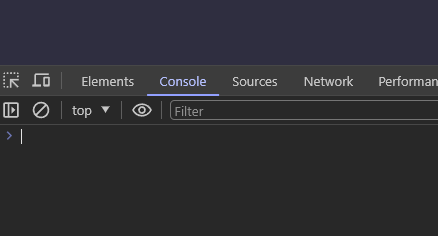
Being there, clear the console right clicking and selecting Clear console.
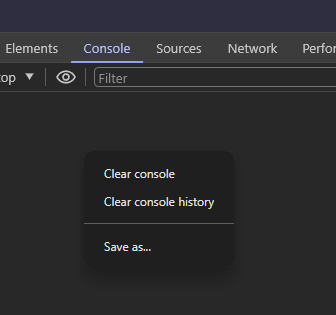
After that. test the Image to Base64 action. If the console shows new data, you can post it here so I can take a look. Sometimes this work in order to know what’s failing.
![]() as I’m sure many know. But if I paste in browser it shows the image…
as I’m sure many know. But if I paste in browser it shows the image…