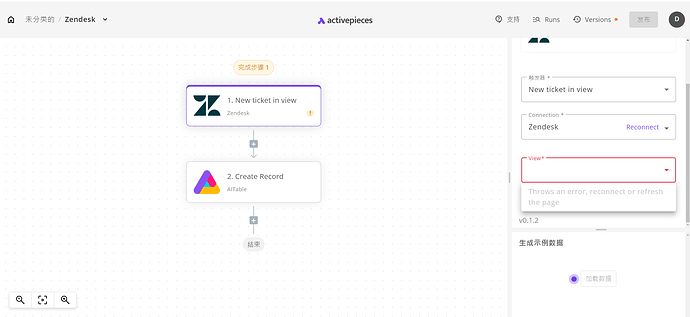I’ve entered everything correctly; Zapier and Make are able to fetch it, but Activepieces hasn’t captured the view. My view has a traditional Chinese character title, and I’m not sure if that’s affecting it.
Hello @DingChing ,
Please refresh the page and verify if the changes take effect. I have successfully tested the functionality with Chinese characters. Additionally, ensure that you select the “Zendesk API” option under the available APIs. There are two options, and it is crucial to choose the correct one for the intended operation.
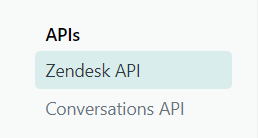
Thanks.
After resetting, it still doesn’t work. I’ve attached my operating process.
Can you tell me where I went wrong?
Simplified Chinese and Traditional Chinese are different, Chinese is likely to be Simplified Chinese. I am using Traditional Chinese.
Thanks!
Thank you for providing the details in the video. I have identified the issue. In the “Organization” field of authentication, please enter the organization name instead of the entire URL. For instance, if your Zendesk URL is ‘https://example.zendesk.com/’, input only the organization name like example, which in your case is tli-helpcenter.
Let me know if you still face any issues.
Thanks a lot!
It’s work!
This topic was automatically closed 24 hours after the last reply. New replies are no longer allowed.