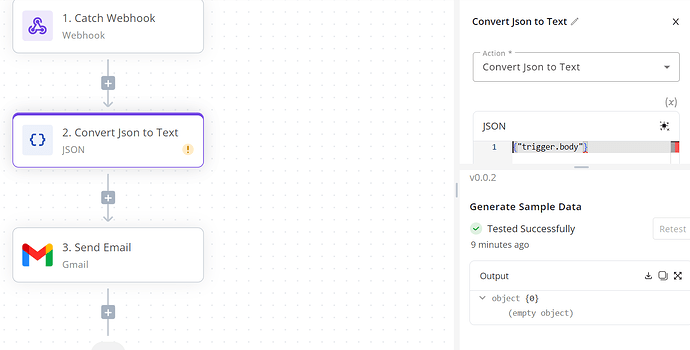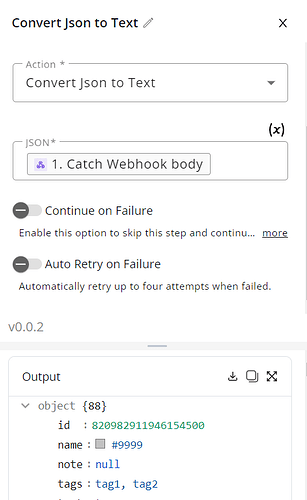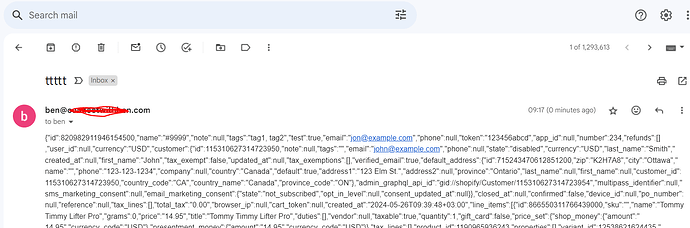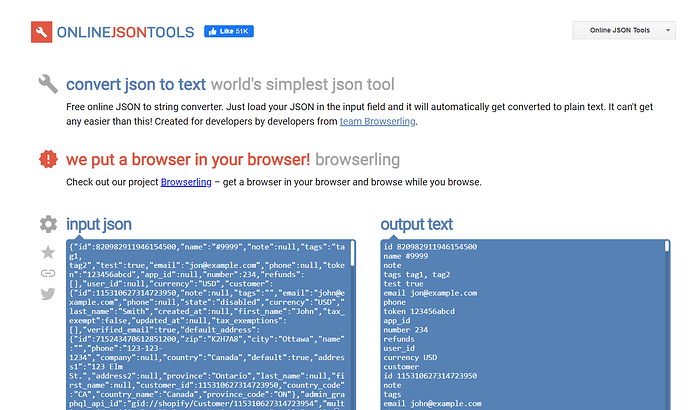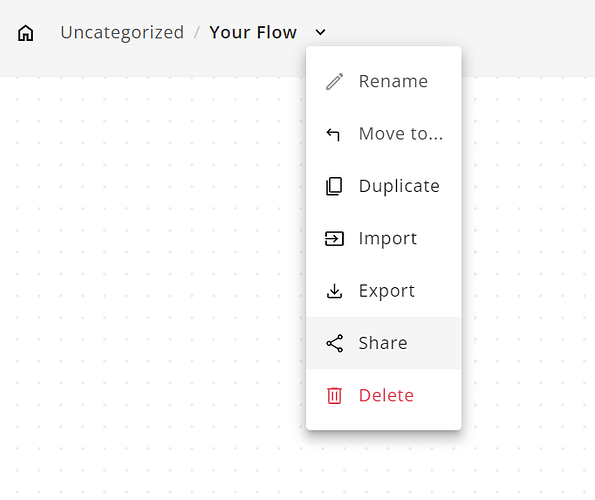I am getting data into webhook in json format. I am trying to convert to text from json using the json to text module, but always getting the error that not formatted correctly. Should be a quick fix, but a bit lost!
Have had to shorted in for this post, but
This is the test data coming to my webhook. If I miss out the conversion step, it sends correctly by email.
{
“body”: {
“id”: 820982911946154500,
“name”: “#9999”,
“note”: null,
“tags”: “tag1, tag2”,
“test”: true,
“email”: “[email protected]”,
“phone”: null,
“token”: “123456abcd”,
“app_id”: null,
“number”: 234,
“refunds”: ,
“user_id”: null,
“currency”: “USD”,
“customer”: {
“id”: 115310627314723950,
“note”: null,
“tags”: “”,
“email”: “[email protected]”,
“phone”: null,
“state”: “disabled”,
“currency”: “USD”,
“last_name”: “Smith”,
“created_at”: null,
“first_name”: “John”,
“tax_exempt”: false,
“updated_at”: null,
“tax_exemptions”: ,
“verified_email”: true,
“default_address”: {
“id”: 715243470612851200,
“zip”: “K2H7A8”,
“city”: “Ottawa”,
“name”: “”,
“phone”: “123-123-1234”,
“company”: null,
“country”: “Canada”,
“default”: true,
“address1”: “123 Elm St.”,
“address2”: null,
“province”: “Ontario”,
“last_name”: null,
“first_name”: null,
“customer_id”: 115310627314723950,
“country_code”: “CA”,
“country_name”: “Canada”,
“province_code”: “ON”
},
etc
},
“queryParams”: {}
}