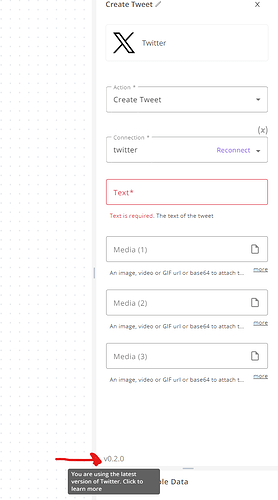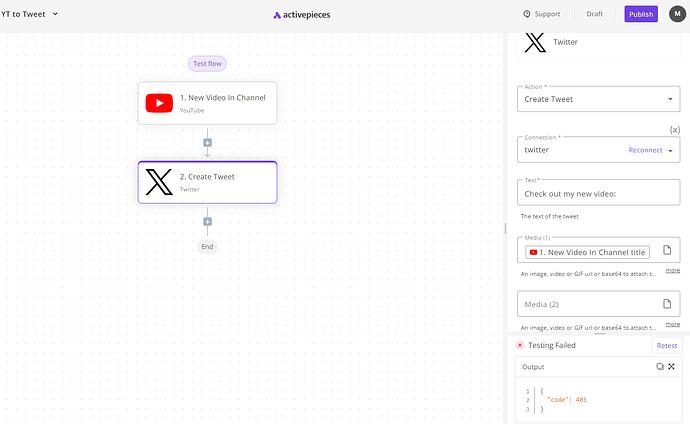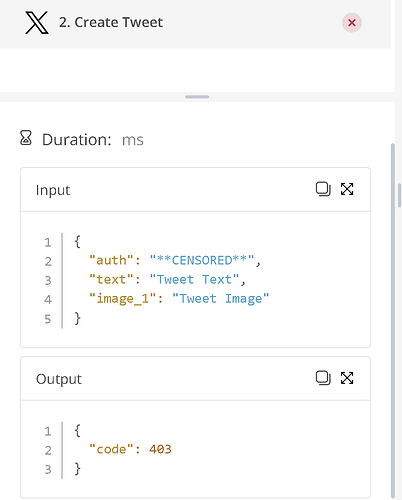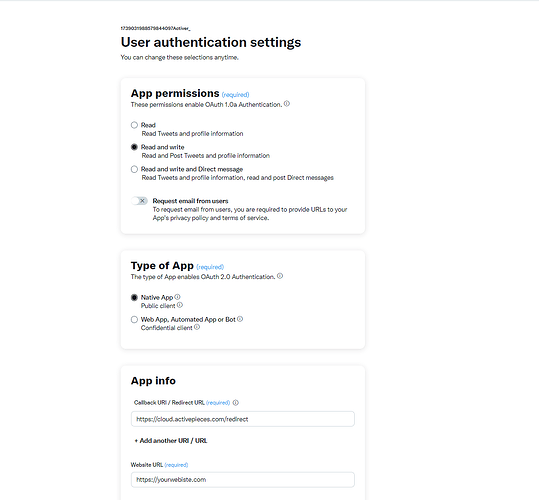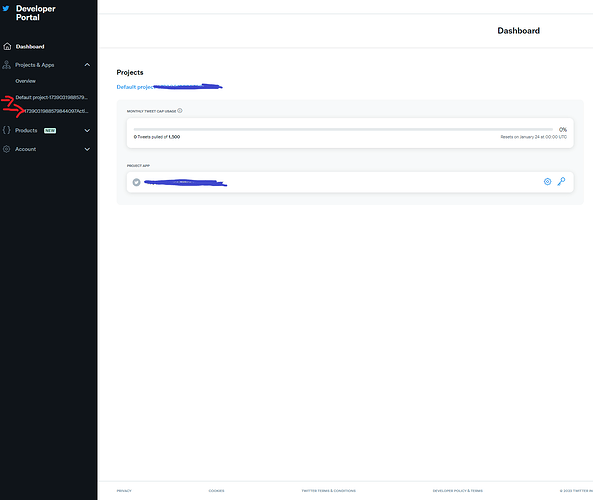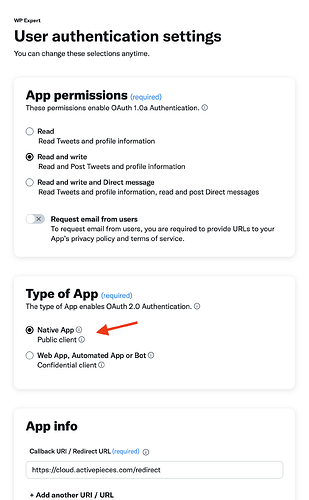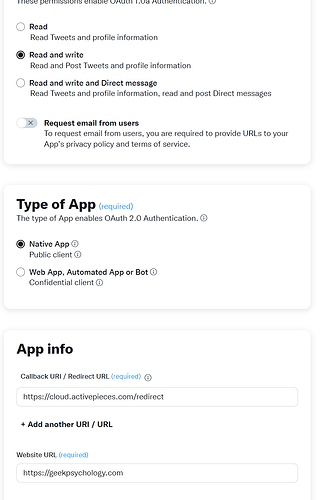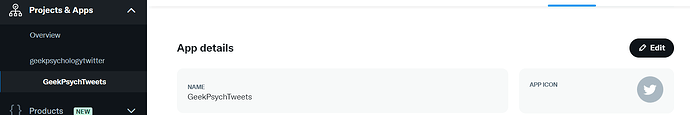Hello, I have setup a few flows that post tweets to a Twitter account using gpt4 to write the tweet. Only about 1 out of 10 runs successfully posts to the twitter account. It shows “undefined” as the output in the last step. Why do the runs keep failing?
The one thing i’ve noticed is that the Create Tweet steps shows as step_1 even if it is supposed to be step_4?
Maybe it has something to do with change to X/Twitter API change to V2? Twitter API endpoint map | Docs | Twitter Developer Platform
Hello @aizona ,
could you please open a failed run and click on the twitter step itself ? in the screenshot you sent, it looks to me like you are clicking on the schedule trigger step and hovering over the create tweet step. also could you tell us how frequent this is flow is running as it could be twitter rate limiting the amount of tweets you can post.
Hi @Abdul , the screenshot is showing the clicked twitter step, the issue is that even though in this case it is step 5 it is showing as step_1, this might be a part of the problem, but the flow is successful 10-15% of the time. The trigger is setup as a Cron expression to run every 4 hours, 0*/4***.

I am having the same issue. I have a flow that will run everyday at 7 am to tweet something from chatgpt. The failed piece always the last one, whcih is twitter. I need to always manually click “Test flow” to make it work. I tried re-connecting, but to no avail.
@Abdul The success rate of runs is now 0%, is Twitter blocking Activepieces API? The flows run fine up to the point of posting the tweet, the error in the twitter step most of the time shows as “undefined”. The flows still use the gpt4 every time, using up tokens, but the post step fails each time now.
Can you for the time being stop the flow by clicking on the toggle next to the publish button ?
and please send me your emails in DM if you don’t mind so we can debug the issue, thanks for your patience and understanding.
Any update on this?
I haven’t found many uses for Activepieces for me yet, except for this one, but I can’t use it ![]()
Hi @Matt_Sherman and welcome to our community ![]()
Is this a problem you are facing as well ? if you are running an old version of the piece , please remove it and add it again, you should be able to see the version if you scroll to the bottom of the inputs form
it is the newest version ![]() i tried deleting it but it didn’t fix it. Now it says error {“code”:403} though.
i tried deleting it but it didn’t fix it. Now it says error {“code”:403} though.
Hi @Matt_Sherman, can you please recreate your connection and follow the steps mentioned there? code:403 means that there is an issue there.
I must be doing something wrong. I now have the error: “Internal Connection error, failed please check your console.” when I’m setting up my API keys.
It said " fill in your website url and let the Callback URI / Redirect URL be /redirect ."
Is that ok if I don’t have /redirect as a page on my website?
yes, just have it as https://yourwebsite.com/redirect, to be sure use https://cloud.activepieces.com/redirect
Hello, I have the same issue. I added the URL redirect for https://cloud.activepieces.com/redirect but still got the error 403… Any other suggestions? I am using the Free account on Twitter.
Same. ![]() still have the issue. also free
still have the issue. also free
Hi @arslan92 and @Matt_Sherman, did you guys set your app settings to be like this:
and made sure your app is under a project like this ?
Thanks @Abdul! It worked for me as the type of app was on Web App. I switched to Native App and worked right away. Thank you very much for the clarification.