Anyone know how to add a line break when sending a text via Twilio.
Tried a bunch of stuff, including the following, with little success:
\n
“\n”
‘\n’
%0a
“%0a”
‘%0a’
<br> </br> (as suggested by @chop249)
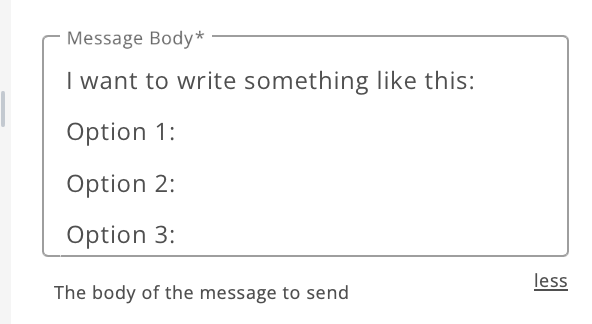
Anyone know how to add a line break when sending a text via Twilio.
Tried a bunch of stuff, including the following, with little success:
\n
“\n”
‘\n’
%0a
“%0a”
‘%0a’
<br> </br> (as suggested by @chop249)
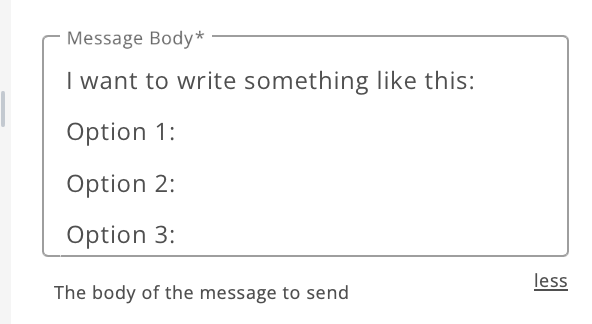
Did you try <br></br>? LOL! Edited because it added a line break to my response… ![]()
![]()
I did now, it doesn’t work ![]()
I don’t think it accepts HTML?
Hey! @S_M did you try “\n” without the quotes?
Yup, no bueno. Tried all of these:
\n
“\n”
‘\n’
%0a
“%0a”
‘%0a’
<br> </br>
I have a feeling it has to do with the text box only accepting plain text. I don’t know if updating the action would be possible…definitely something out of my wheelhouse LOL
@PFernandez98 helped me realize it works fine by setting it up like this, it actually depends on the phone/app/number you’re sending it to. Some don’t support line-breaks, or so it seems.
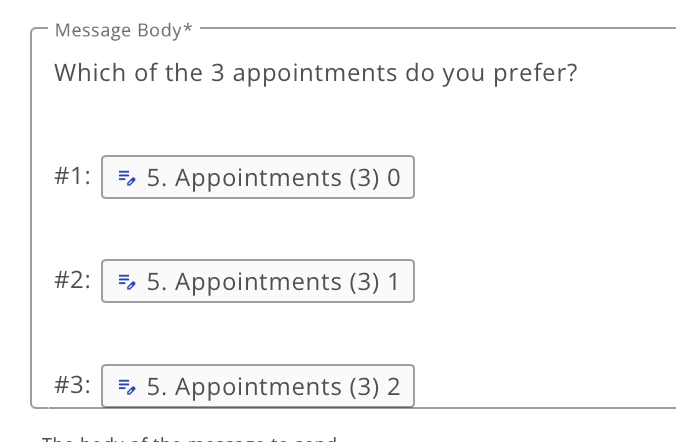
On my cell, it came up fine:
This topic was automatically closed 24 hours after the last reply. New replies are no longer allowed.