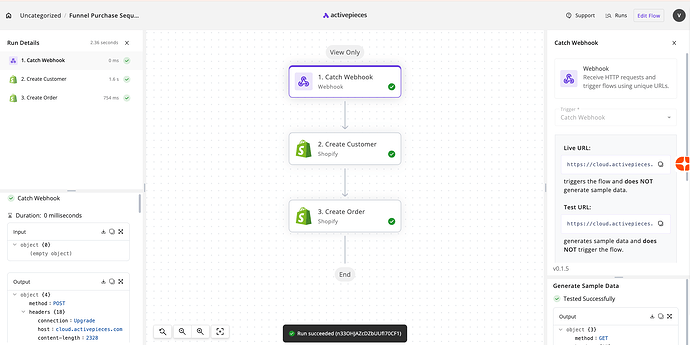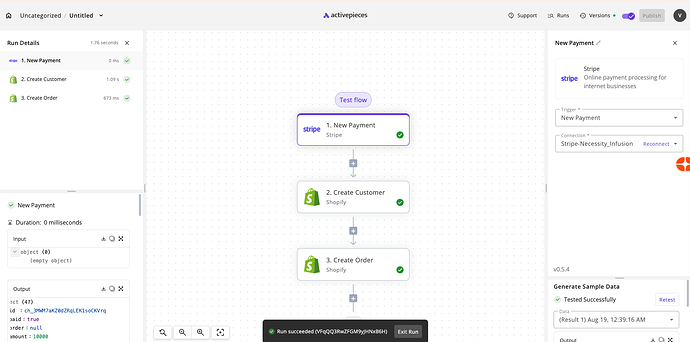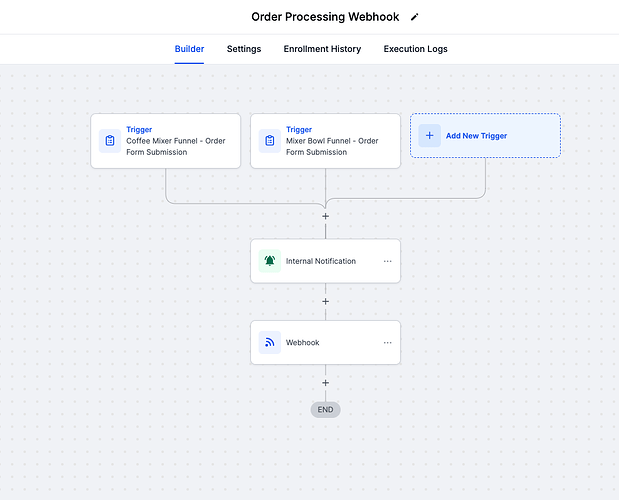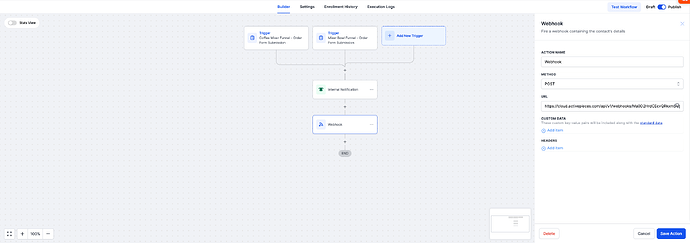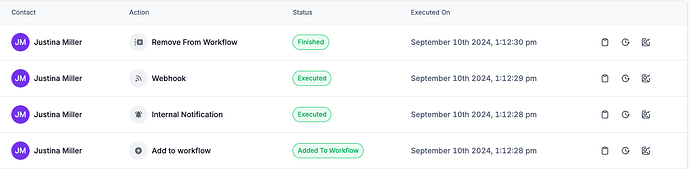I’m having some trouble with my webhook setup from Go High Level to Active Pieces. Specifically, I can’t get the “Create a Customer” or “Create an Order” actions to complete. I’ve tested the webhook, but it doesn’t seem to work on my Shopify end, even though my account is successfully integrated with Active Pieces.
Additionally, I connected Stripe directly, but I’m facing the same issues with getting the options to work.
Could someone please clarify what needs to be filled out in each option to prevent any mistakes? I’m looking for guidance on the required fields and any other settings that might need attention. Thank you!
In the images provided, the ‘Create Customer’ and ‘Create Order’ actions have been successfully executed. However, it is possible that this could result in false data being created from the webhook step. Does the webhook step return any data with each run from GHL?
The web-hook does not return data on each run but on go high level I see the web-hook firing so the information should be sending.
Could you please confirm if this is the guide that you used to create the webhook in GHL? Additionally, could you specify which event triggers this webhook?
Correct! This is the exact guide I used to setup this up.
This webhook is triggered once an “order form” is submitted on go high level. Everything fires perfectly on GHL.
In ActivePieces the webhook is suppose to trigger and send the data to shopify to create a customer, and an order via photo shared earlier. neither of the the two a firing currently.
I want to know if what I am trying to do is possible? Please advice what I should do next.
@VBMaketer, thanks for the details. Could you please send the ‘Webhook’ step configuration you set up in GHL, as shown in the image?
Here’s a screenshot of the webhook configuration. Please let me know if you need any additional information.
Can you try the ‘Test Workflow’ (the one on the GHL side) and see if it shows any data on the Activepieces side? Also, in the URL part of this image, did you use the Live URL or the Test URL from the Activepieces webhook?
i have tested this webhook live through GHL and it does not specify any data activepieces.
I used the live link to test.
Hey, have you been able to check on this since I’ve sent the screen shot of GHL? Would love to hear from you.
Hello @VBMaketer, use the ‘Test URL’ from the webhook step and configure it in GHL when testing the flow. After successful testing, use the ‘Live URL’ in the GHL configuration and publish the flow.