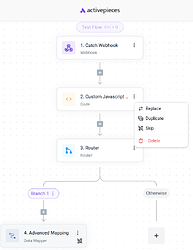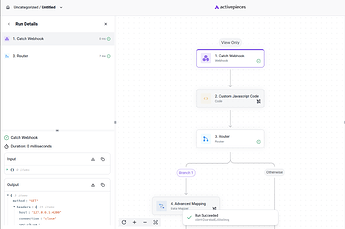Hi community,
We’re excited to share a new feature with you! ![]() You can now skip pieces in your flow, so you can run it without certain steps. This makes your workflows more flexible and easier to control!
You can now skip pieces in your flow, so you can run it without certain steps. This makes your workflows more flexible and easier to control! ![]()
Why This Feature Matters:
Here’s what some of you have said:
![]() “I’d like to temporarily deactivate a step in my flow and then reactivate it later. Right now, I have to delete the step, back it up, or recreate it from scratch if I want it back. This feature would make developing and testing flows so much easier!”
“I’d like to temporarily deactivate a step in my flow and then reactivate it later. Right now, I have to delete the step, back it up, or recreate it from scratch if I want it back. This feature would make developing and testing flows so much easier!”
![]() “I was shocked this wasn’t a thing. It’s hard to justify a migration without this feature. It’s a huge hassle to delete steps and recreate them when trying things out!”
“I was shocked this wasn’t a thing. It’s hard to justify a migration without this feature. It’s a huge hassle to delete steps and recreate them when trying things out!”
With the new skip feature, you no longer need workarounds like backups or recreating steps from scratch. Now, you can simply toggle steps on or off as needed, saving time and effort.
Use Case Examples:
- Testing Flows: Disable a step temporarily while debugging to focus on specific actions.
- Seasonal Updates: Turn off steps you don’t need now but might use again later.
We’ve heard your feedback and are thrilled to make workflows smoother for everyone. Try it out today and let us know what you think! ![]()
![]()