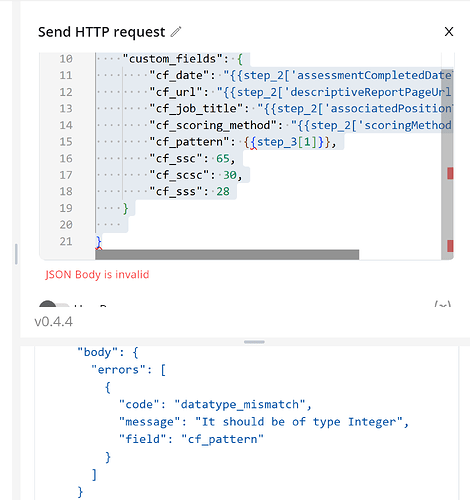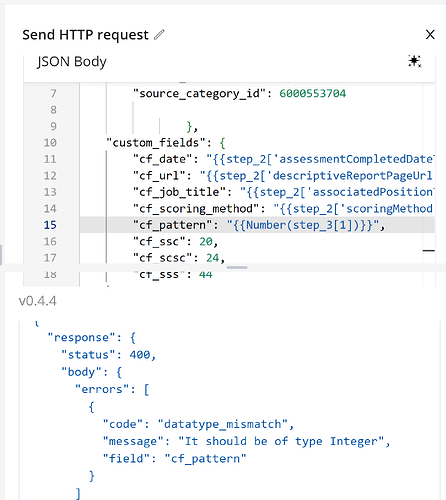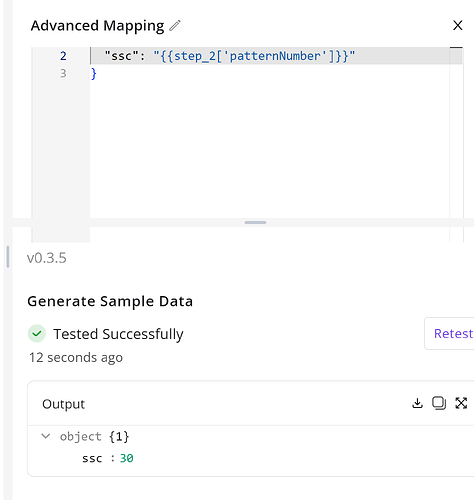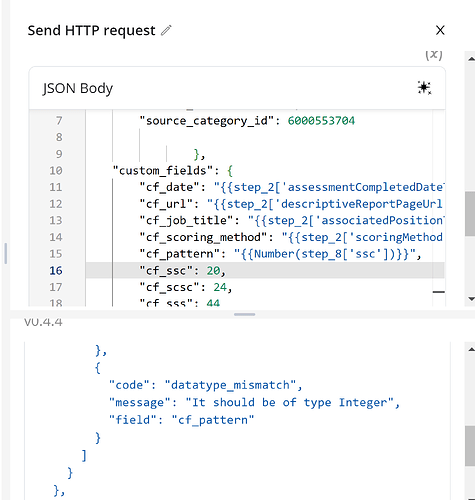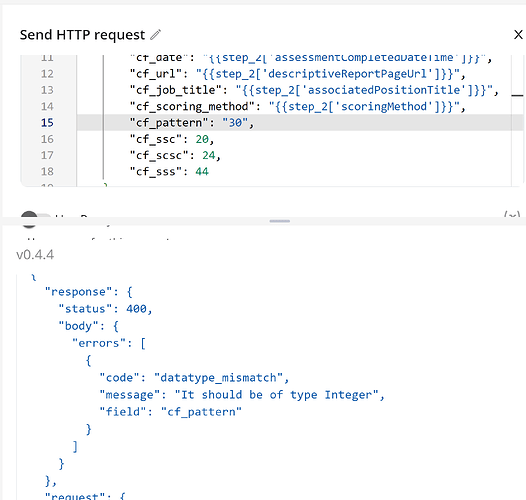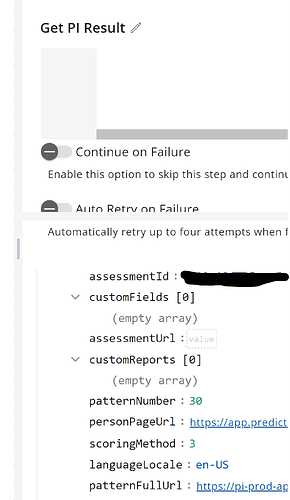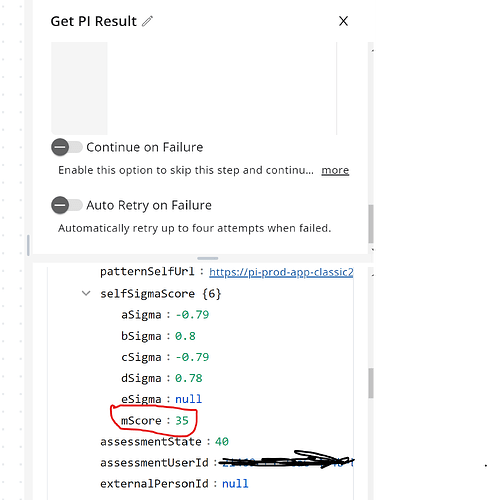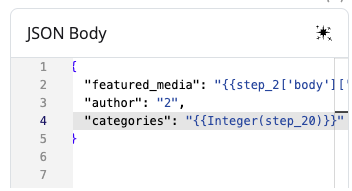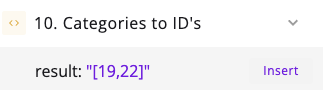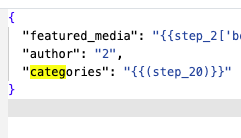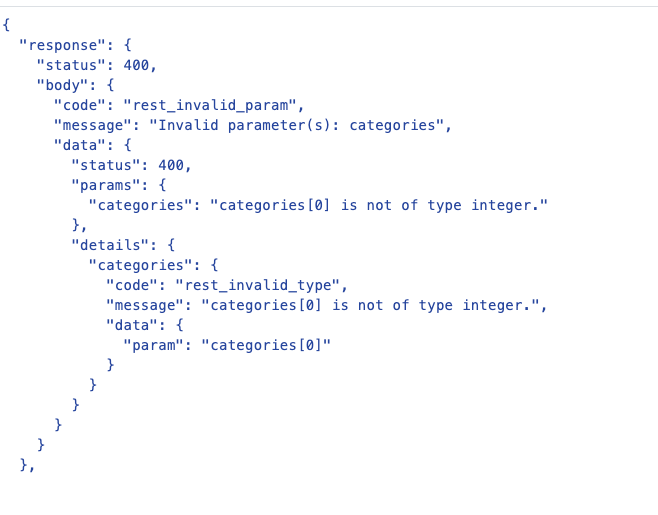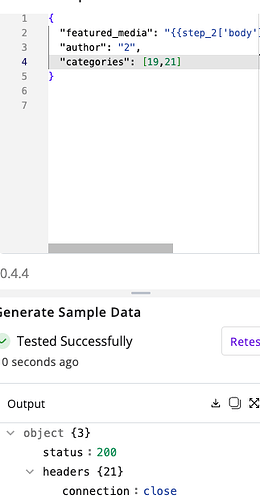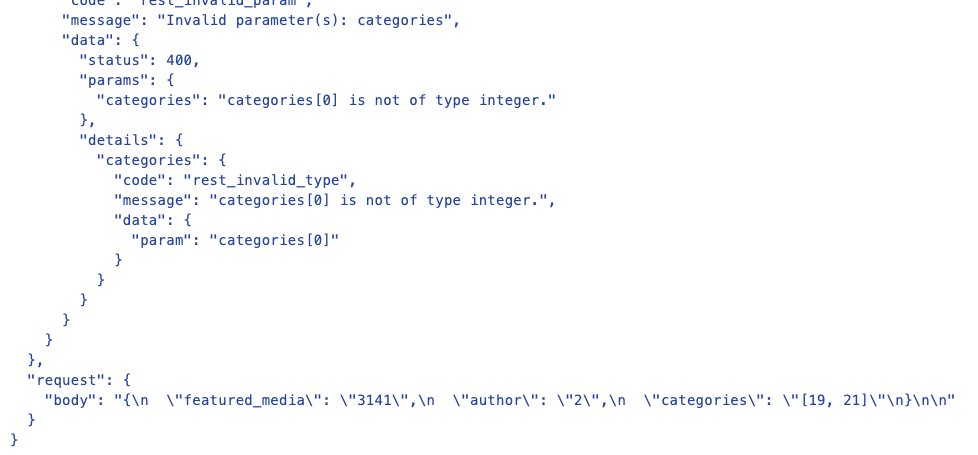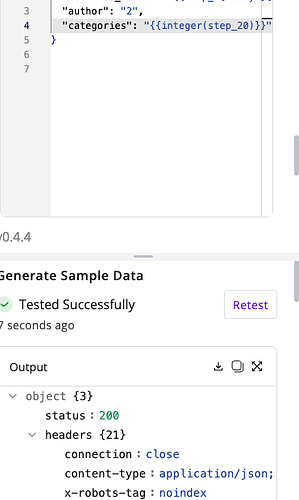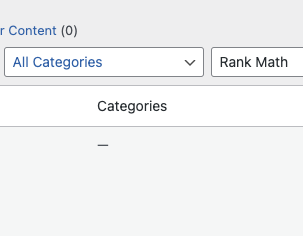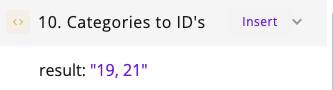{
“custom_fields”: {
“cf_date”: “{{step_2[‘assessmentCompletedDateTime’]}}”,
“cf_url”: “{{step_2[‘descriptiveReportPageUrl’]}}”,
“cf_job_title”: “{{step_2[‘associatedPositionTitle’]}}”,
“cf_scoring_method”: “{{step_2[‘scoringMethod’]}}”,
“cf_pattern”: {{step_3[1]}},
“cf_ssc”: 65,
“cf_scsc”: 30,
“cf_sss”: 28
}
}
When using data from previous steps, it does not allow me to post the data without quotation marks, which is required for integer.