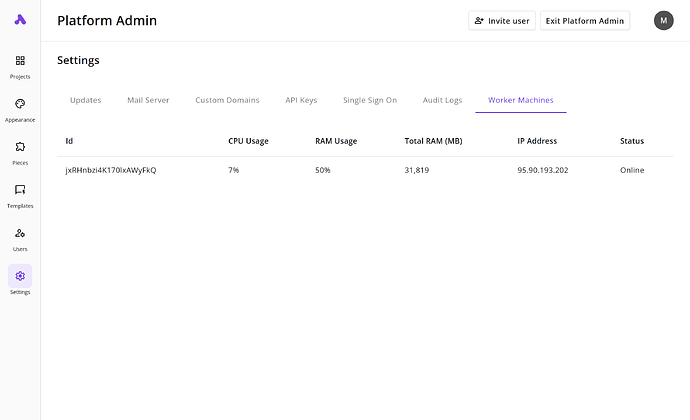Hi Everyone! ![]()
You can view your worker machine stats on the Platform Admin. Just go to Platform Admin → Settings.
You will be able to see:
 RAM: The total and available memory.
RAM: The total and available memory. Public IP: The external IP address of your machine.
Public IP: The external IP address of your machine. CPU Usage: The percentage of CPU power currently in use.
CPU Usage: The percentage of CPU power currently in use. RAM Usage: The amount of RAM currently being used.
RAM Usage: The amount of RAM currently being used.
Please let us know what you think and what else you’d like to see to help with self-hosting. ![]()
This will be available from 0.29.0 and forward