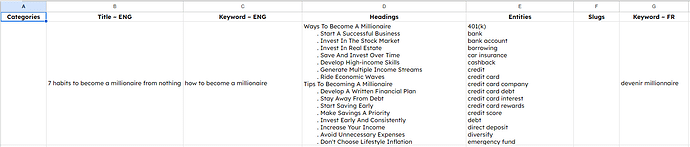Hello Activepieces Community,
I am reaching out for guidance on a challenging automation task I’m facing. My objective is to automate the creation of blog posts with a structure that varies significantly from one post to another. Here’s a brief overview of the issue:
The Task: I am creating blog posts that contain multiple subheadings (H2 tags). Some of these subheadings have further subsections (H3 tags). The number of H2 and H3 tags varies with each blog post. For example, one post might have 5 H2 tags without any H3 tags, while another might have 7 H2 tags and 8 H3 tags. Additionally, each H3 tag is contextually linked to its parent H2 tag.
The Challenge: The primary challenge is the variability in the number and hierarchy of H2 and H3 tags in different blog posts. This variability makes it difficult to standardize an automation process. I need an automation setup that can adapt flexibly to these differences, without the need to manually create a new workflow for each unique blog post structure.
Example for Clarity: Consider a blog post titled “Healthy Eating Habits,” with the following structure:
- Introduction (H2)
- Benefits of Healthy Eating (H2)
- Weight Management (H3)
- Improved Heart Health (H3)
- Essential Nutrients for a Balanced Diet (H2)
- How to Plan Healthy Meals (H2)
- Breakfast Ideas (H3)
- Lunch Ideas (H3)
- Dinner Ideas (H3)
- Conclusion (H2)
In this scenario, there are 5 main sections (H2) and some have their own subsections (H3), totaling 8 steps. However, another post might have a completely different structure.
The only use of routing would be endless to create, as sometimes we have more than 100 titles and subtitles. Maybe there is something in loop, but I don’t know.
I am seeking advice or strategies on how to set up an automation process in Activepieces that can handle this level of complexity and variability efficiently. Any insights, suggestions, or guidance on how to approach this would be greatly appreciated.
In this example here we are having more or less the same thing, except that I dont want to only work on a 5 headlines basis, depends each time on what is the context about.
Thank you in advance for your help!