Hello,
We have seen many reported issues regarding new Google Sheet rows where it doesn’t trigger. From our investigation, it appears to be an Issue caused by Google Drive API,
Investigation
The Google New Sheet Row Trigger depends on the Google Drive API. Normally, Google notifies Activepieces when a Google Sheet file is changed, which triggers the flow in Activepieces. However, we were able to reproduce the issue in different environments where Google doesn’t send the event indicating that the file is changed, and because of this, Activepieces doesn’t trigger the flow.
We have also noticed this issue reported on other automation platforms that have Instant Row Triggers since they use the same API.
Next Steps & Impact
We are still trying to find a public announcement from Google to understand the impact of the issue.
Workaround
Please use the Schedule Trigger + Get New Row(s) Action as it doesn’t depend on Google sending the event and periodically checks the rows.
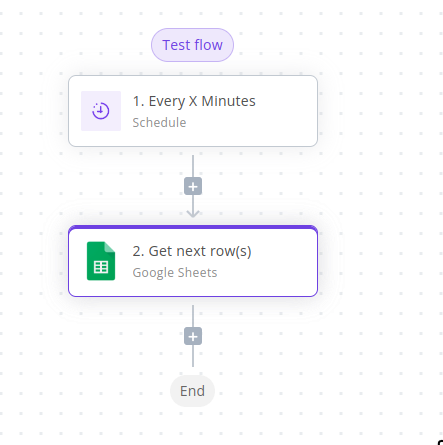
Sorry for the inconvenience,
Mo.