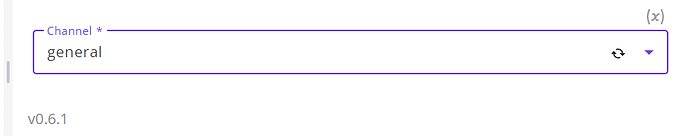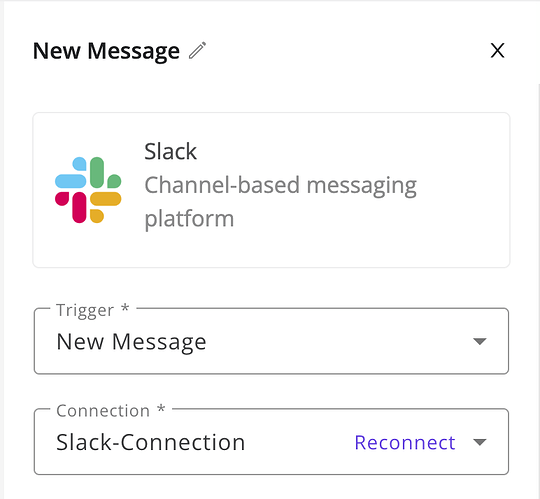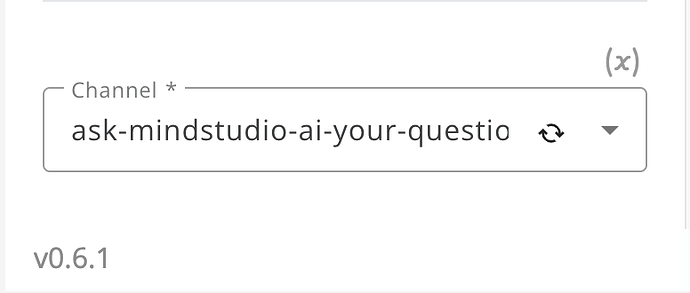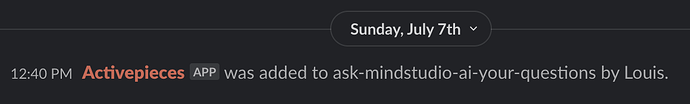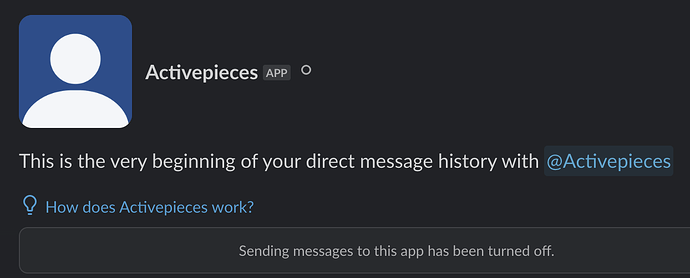I am new to ActivePieces. I am trying to trigger an ActivePieces workflow using an incoming Slack message. I am properly configured to the Slack workspace and have properly selected the Slack channel. However, when I try to load sample data, no results are found.
I have added the new ActivePieces bot to the Slack channel. When I write a message in that channel, regardless of whether I just send it or tag the bot in the message, ActivePieces does not seem to load the same data.
Am I doing something wrong? Or is this a known issue? If the latter, is there a workaround?
Thank you!
Hello @Louis_Criscuolo , Welcome to the community  ,
,
Could you please provide the Slack piece version you are using (refer to the image)? Also, ensure that you have added the “Activepieces (Cloud)” bot to the channel.
Thank you for reaching out, @kishanprmr ! I appreciate it!
I’ll share with you screenshots how I have Activepieces configured.
I have it set to “New Message,” and properly configured with the Slack workspace.
Activepieces is properly recognizing the channel. I am using version 0.6.1.
I have added the Activepieces bot to that Slack channel. (I changed the name, so it doesn’t read “Cloud”.)
When I look at the Activepieces bot itself in Slack, I see that its ability to send messages is not enabled. This may be why regardless of whether I tag the bot in a test message or just send a message in that channel, Activepieces cloud is not seeing the test data.
I appreciate your assistance! Thank you!
@Louis_Criscuolo, please try recreating the connection and send any text message to the channel. After that, click on ‘Load Data’, and it should load the latest 10 messages from the channel. If that doesn’t work, we can schedule a call to fix the issue.
Hello, @kishanprmr . It still isn’t working. The Activepieces Slack integration is not loading data even though I just added a message, and there are several existing messages already in the target channel.