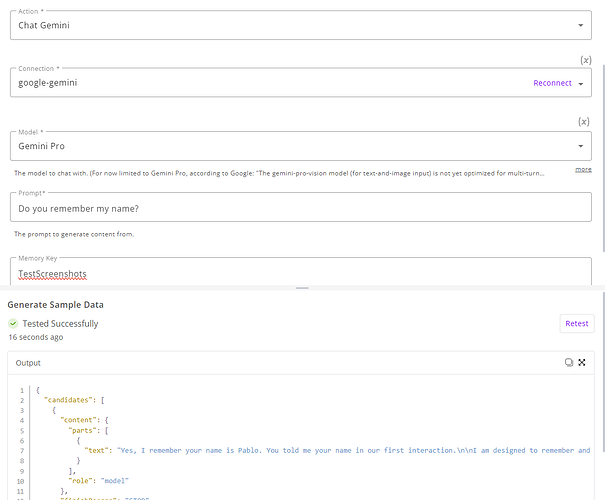Activepieces + Google Gemini: Supercharge your flows with AI!
Hello Activepiecers, we are excited to announce a new piece: Google Gemini.
![]() Text & Code Generation
Text & Code Generation
Create various content types like emails, blog posts, scripts, and poems.
![]() Language Translation
Language Translation
Instantly break language barriers and connect with diverse audiences.
![]() Personalized Interactions
Personalized Interactions
Craft unique responses, emails, and chatbots for authentic customer engagement.
![]() Content Creation Speed
Content Creation Speed
Generate outlines, ideas, and descriptions swiftly, saving time for strategic planning.
List of actions for this piece:
-
Generate Content: You can pass the model a prompt to generate content from. This uses the gemini-pro model.
-
Generate Content from Image: You can send an image and a prompt for the model to interpret them. The image can be an URL of a base64 representation (with the mime type included). This uses the gemini-pro-vision model.
-
Chat Gemini: You can have a conversation with the model passing a “Memory Key”. AP will use that memory key to store a JSON that will be passed to the model every new message. If you want to start a new conversation just pass a new Memory Key. If you want the model to no remember anything, just don’t pass any Memory Key (keep the field blank, this is equivalent to the “Generate Content” action). This action is limited to the gemini-pro model. According to Google:
The
gemini-pro-visionmodel (for text-and-image input) is not yet optimized for multi-turn conversations. Make sure to usegemini-proand text-only input for chat use cases
I’ll keep myself posted on this and add chat capabilities using images when Google tell us is OK to do that.
Remember you can get your API key from: https://makersuite.google.com/app/apikey