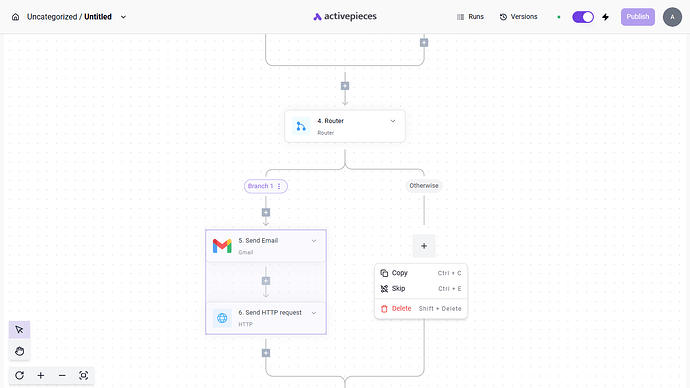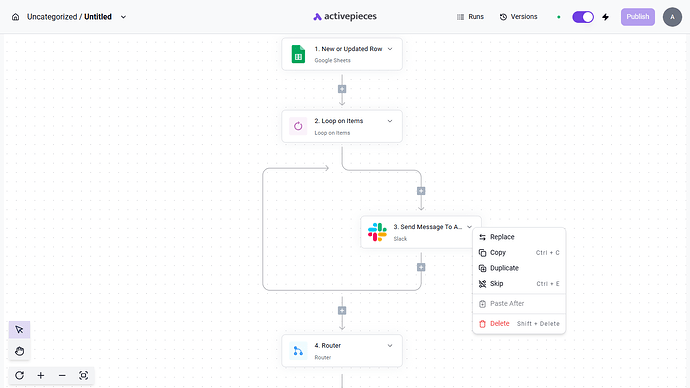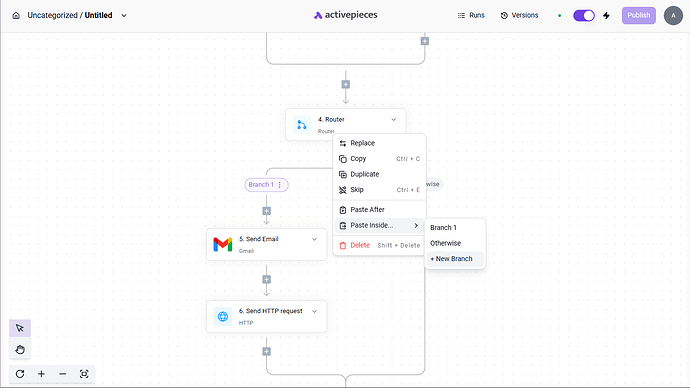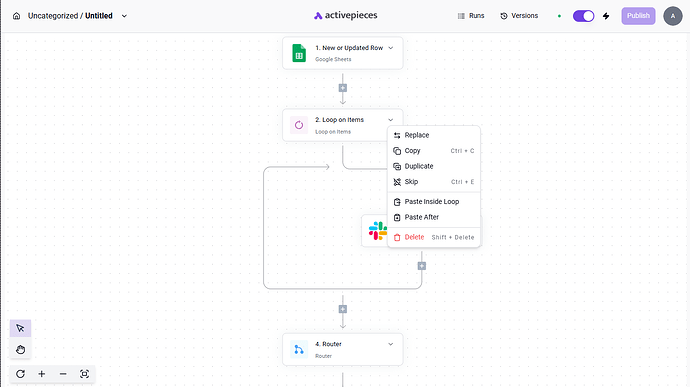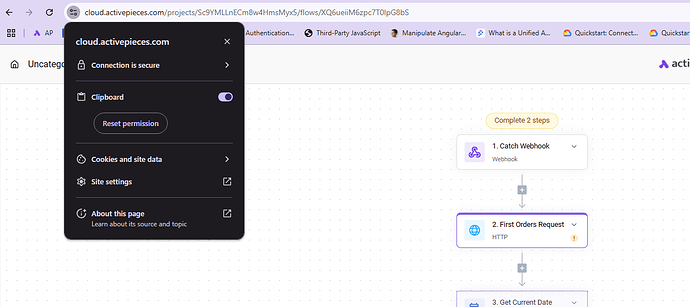![]() Multiselecting Steps
Multiselecting Steps
Hello there our dear community ![]()
It’s been a while since I wrote an announcement, glad to be doing it again ![]()
We are happy to announce that you are now able to multi-select steps to make your experience in our builder much more enjoyable ![]()
A small caveat you might notice that we introduced a new button in the canvas controls that toggles between panning mode and selection mode.
![]() When you are in Select Mode, left clicking and dragging will select steps, you can pan by clicking the mouse wheel or pressing space and left clicking.
When you are in Select Mode, left clicking and dragging will select steps, you can pan by clicking the mouse wheel or pressing space and left clicking.
![]() When you are in Move Mode you can pan clicking the mouse wheel or left clicking, and to select steps press shift, left click and drag.
When you are in Move Mode you can pan clicking the mouse wheel or left clicking, and to select steps press shift, left click and drag.
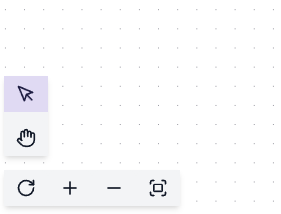
![]() You can now skip/unskip or copy multiple steps !
You can now skip/unskip or copy multiple steps !
![]() You can also paste relatively to the step you left click
You can also paste relatively to the step you left click ![]()
![]() You can also paste by hovering the add button on which you want to paste at and press the paste button
You can also paste by hovering the add button on which you want to paste at and press the paste button ![]()
![]() If you just press Ctrl + V or right click without selection in some empty space in the canvas you can paste after the last step in your flow
If you just press Ctrl + V or right click without selection in some empty space in the canvas you can paste after the last step in your flow
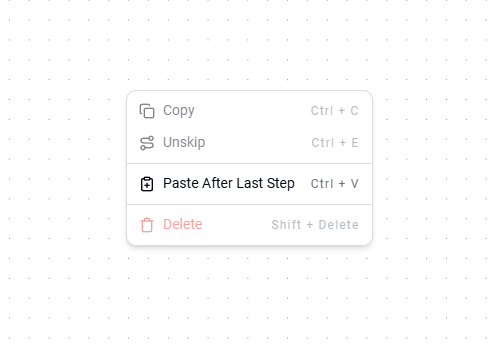
Thank you to our awesome community and team ![]()
Let us know what you think about this in the comments, any feedback is welcome ![]()
PS: The feature is currently released on our cloud, we will release it for self hosters soon ![]()
PSS: Paste buttons appearing on hovering was causing technical issues so they were removed for the time being.