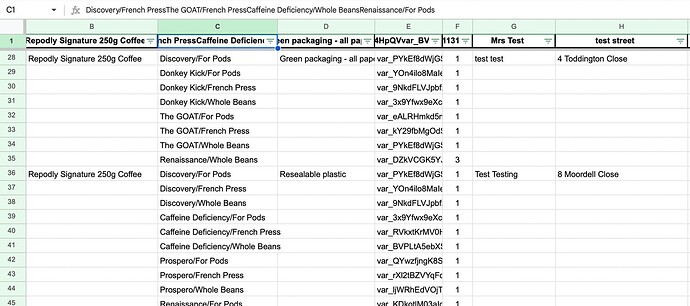Hi all,
sorry for the newbie confusion- I’m transferring from Pabbly connect to activepieces after being impressed on appsumo but my pabbly set up was confusing and took help in the first place… I am not overly techy, I dont write code for example… anyway…
My main use case is transferring orders from my shopping cart (plugnpaid.com) to google sheets where my orders will be fulfilled by my supplier.
Orders come into ap via webhook then I’m using data mapper to sort and send to google sheets.
I have 2 things I cant get right, 1 when the data is sent to google sheets it populates the header and I lose the titles each time. I have a feeling this could be a preferences thing in sheets but I’m not sure.
2. I would like each different product to populate a different row, currently if I test order 5 products I have all 5 items added to the same cell which doesnt work for me.
In Pabbly I can chose “insert multiple rows” as the action, is there an equivalent in ap?
Sorry again if this is all very newbie, had hoped to find a tutorial video on it as I’m very much a visual learner but I cant find anything that covers it.
Kind regards
Gary
What I’m hoping to achieve is something like this: title bar then each row represents a different product with its quantity etc. (in pabbly I can only send the name and address once but then as many rows are needed with the products below)
This is what I’ve achieved so far- connected and information is correct but I’d like the values into a row for each product (and preferably not in the title row)
*had to change the image as was only able to use 1 attachment as a new user. This shows how the new data is coming into the headings row and what I’m hoping to achieve as the rows below were achieved from pabbly connect.