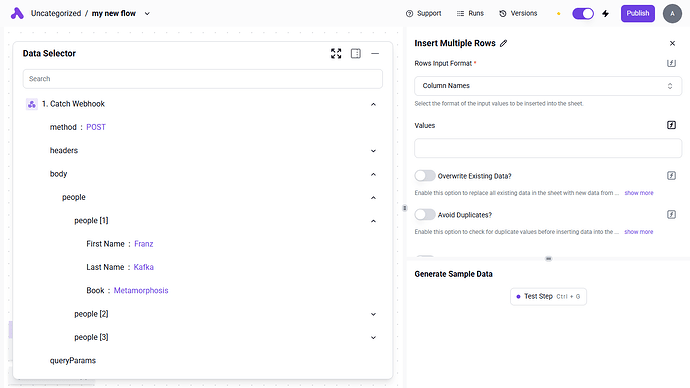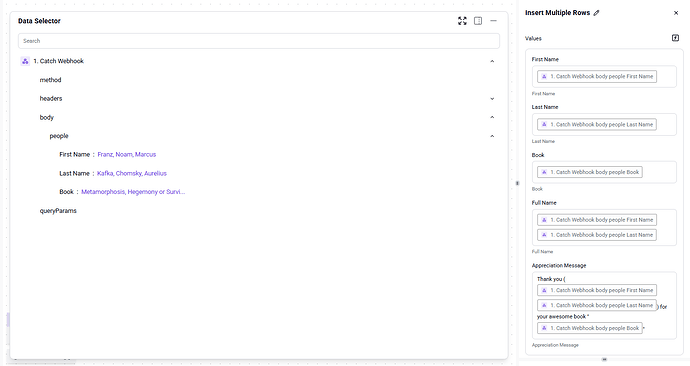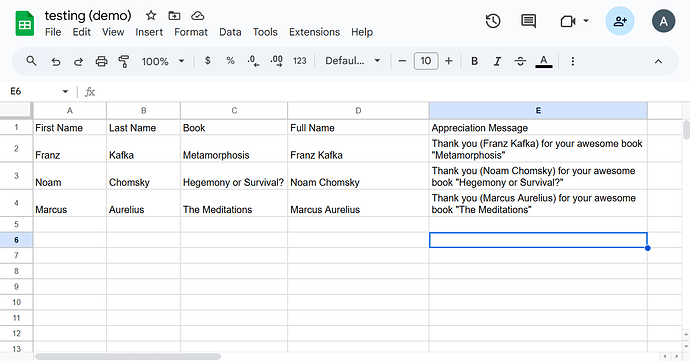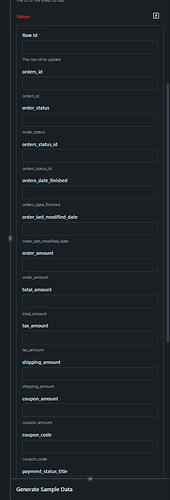Hello, Amazing Community! ![]()
We’ve noticed that inserting multiple fields into Google Sheets and other similar array fields can be tricky.
Here are the main challenges:
- You need a loop to insert items one by one.
- Alternatively, you must format the data in a specific way and use
(F), which is not user-friendly or intuitive.
 Field Mapping Issue
Field Mapping Issue
When inserting a list of items into storage like Google Sheets, the property names may not match the column names. For example:
Previously, you had to use a code step to map these fields correctly. This process was time-consuming and complex.
 The Solution: Inline Items
The Solution: Inline Items
With the new inline items feature, the process is much simpler. Just follow these steps:
- Click on the “Dynamic Value” toggle above the value input.
- The data selector will now show the array compacted into field names.
- Select which fields should map to which columns.
The system will automatically process each item and map the fields correctly. Once you test the step, your Google Sheet will be updated properly:
 Important Note
Important Note
If you previously used the “Dynamic Value” toggle on an “Array of Properties” input (e.g., “files” in “Extract Structured Data” within the Utility AI piece), your published flow will continue working. However, for new edits, you’ll need to reset the value to match the updated UI, as shown above. ![]()
 Share Your Thoughts!
Share Your Thoughts!
Let us know what you think in the comments! ![]()
PSS: This feature is available from version 0.46.0 onwards.