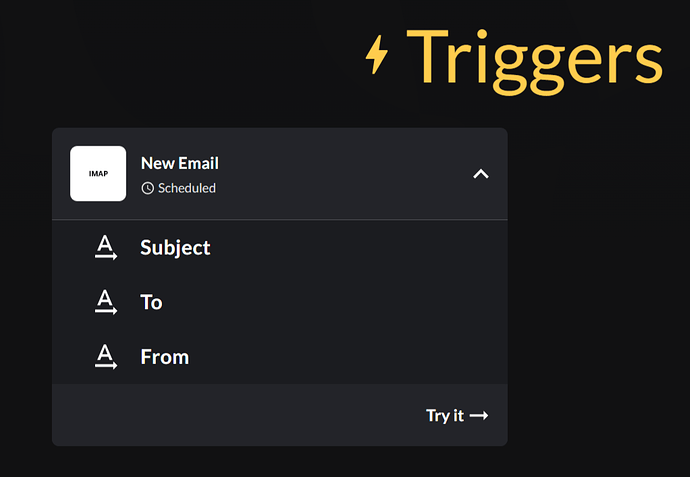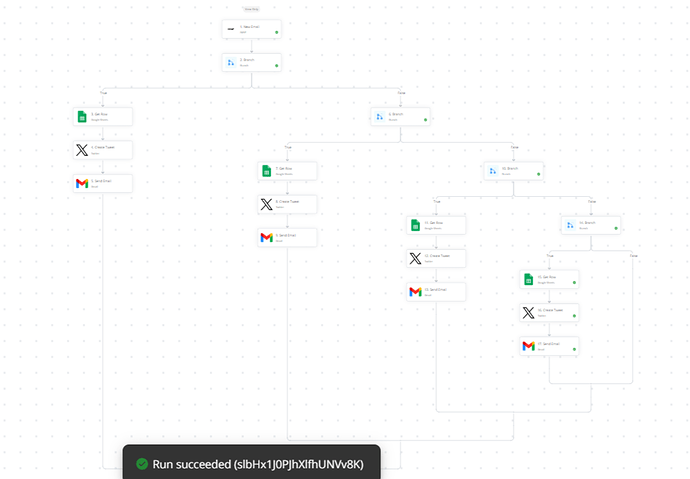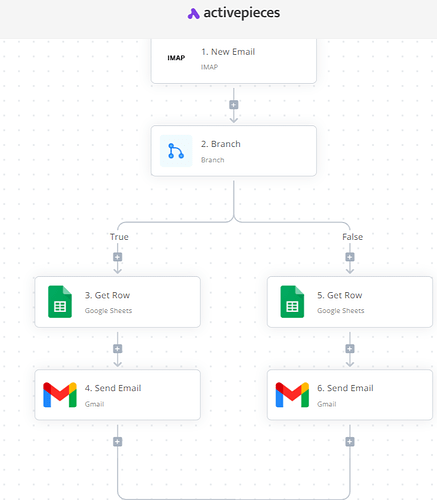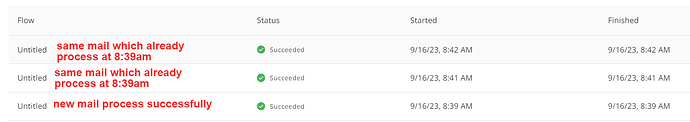will it be easy to add body(text) as well? Because i have received marketing email with general subject but in the body is where the keyword i want it to trigger.
I’m not sure how easy this is. Did you try to filter the incoming data with a Branch step for the time being?
just try out a moment ago, it’s works fantastic using Branch too ![]()
![]()
here is the flow I did, and wants to create additional but will be too small to see it. Any workaround? I do know can duplicate into another flow but I want to see whether can I do it with just 1 flow. ![]()
The solution should be to let the Branch piece take more values than just true/false. We have that in mind but we didn’t implement it yet
did a new test email from xyz@yahoo.com to abc@yahoo.com, although it works well, but the process will keeps running as long the email send from xyz@yahoo.com isn’t delete away from abc@yahoo.com inbox.
So, how to make it for checking new email only and not looking for past email?
Hi @knightskid,
Is there a way to target the email status in your conditional branch, for example:
IF (email-status is EQUAL to ‘unread’) { DO SOMETHING } ELSE { DO SOMETHING ELSE } ?
Kind Regards
it doesn’t have that.
Hi @knightskid,
Ahh, sorry, I haven’t used any Gmail flows yet. It was just a logical suggestion. I wasn’t sure if you could utilise the webhooks to do different things in GMail.
Apologies.