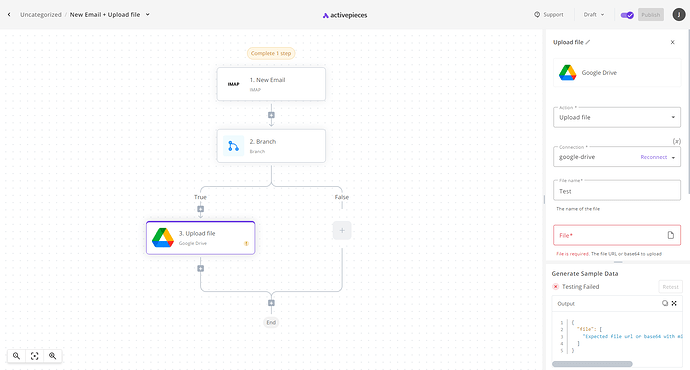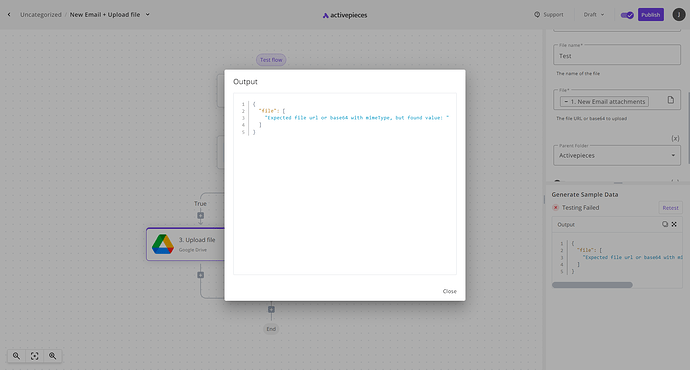I have added an IMAP account and my Google Drive, now I am are facing an issue with saving attachments in the correct location. Here is a step that I can’t overcome… as a result, I receive such a message… {“file”:["Expected file url or base64 with mimeType, but found value: "]}
Hi @JBX
Can you please screenshot the settings of Google Drive?
Hi @JBX
Can you please click on File, It should show small dialog, where you can search for attachment from IMAP step and map it to that field.
Please take look at this example:
It’s due to multiple attachments in the message. You can either select the first one, for instance, or if you wish to store all of them, please utilize a loop step and use “Upload File” inside each one.
This topic was automatically closed 15 days after the last reply. New replies are no longer allowed.