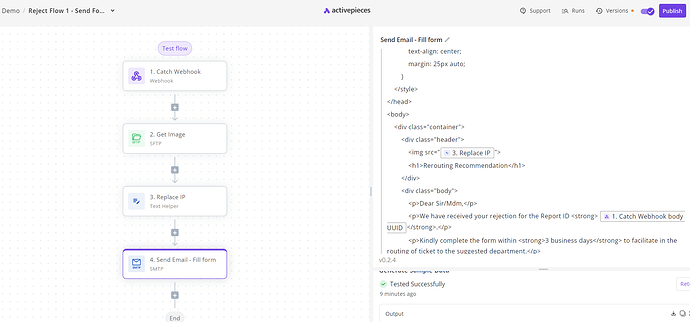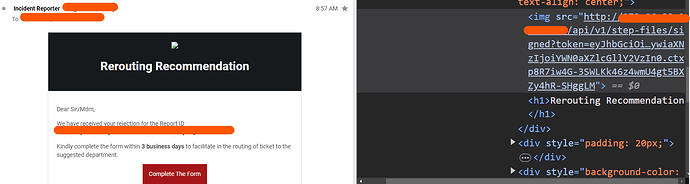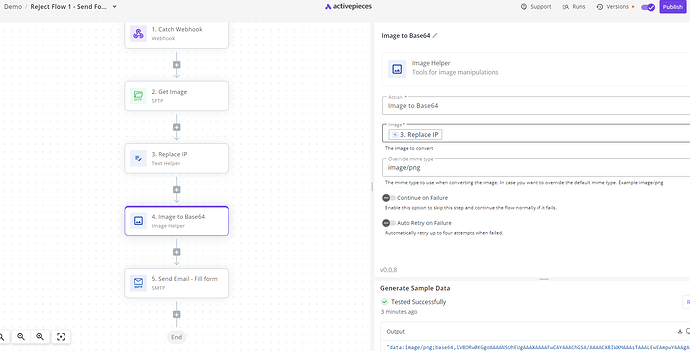Another day, another question! ![]()
Good day everyone, just wanted to know how we can get the image from SFTP and then use it in the email HTML template?
FYI the Replace IP is a piece to replace the random IP generated by the previous piece and replacing it with my own IP.
When i try to access to the link, its downloading the image for me. But when I try to include it in my email template, its not showing the image, but as you can see from the screenshot below, its image source is actually using the correct url.
Can anyone help with this? Thanks in advance! ![]()