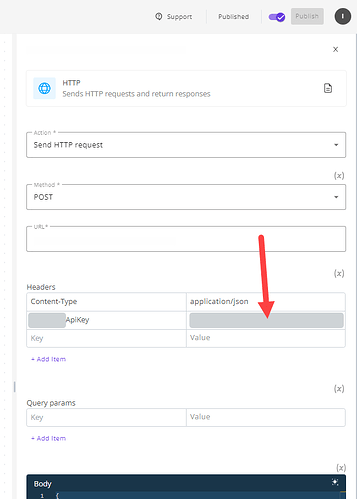short question about security.
Is this the right way to work with API Keys in Activepieces? These are there (red arrow in the image) in plain text. I actually know that these are displayed in encrypted form.
Quick question also about the publish button.
This only makes the flow ready for productive use, right?
A publication of the flow is not coupled to it?