Hi everyone!
I have this issue.
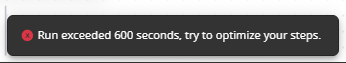
And I have a couple of question:
- How I can optimize a workflow!
- How much pieces can be active in one workflow?
- What is mean 600 seconds…?
Please any kind of help!
Hi everyone!
I have this issue.
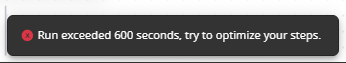
And I have a couple of question:
Please any kind of help!
Hi,
This means the total run of your flow exceeds 10 minutes/600 seconds. As das as I know there is not limit in the amount of steps just the execution time. I ran into this issue multiple times too, probably you are looping data in the flow is that correct?
A solution could be to see if you can optimize the loop. When using ChatGPT for example it takes much more time to run the piece that a standaard data helper piece.
I have to run around 50 items which are Al coming with the date of yesterday. I used to run into this error too sometimes trying to process all these 50 items at once’s. What I’ve done is create a simple flow first and capture in Google all data in google sheets, also giving them an additional number like 0 this means that the item has not been processed.
Then via a Webhook my more time continuing flow start here it used to pick up the items with the date of yesterday, now it picks up all items where it has the number 0 as this means the items has not been processed. When the items are processed the number is changed to 1. In this way if my flow ever stops again due to time issue for example I can just run a test in the flow and it captures all the items that have 0 and it will start processing this. I am even thinking about not using the Webhook to trigger the flow but use a schedule so it will always run and processed the unprocessed items.
I had to do the same for the Rate limit on Google sheets which I also exceeded so in this way you solve it for any future issues on limits
This time cap of 600 seconds is difficult to work with while using tools like Chatgpt which need a significant amount of time to proces requests, but this workaround works for me i hope it does for you too.
In case you need any more details please let me know.
Kr Bram
This is really help me understand how you deal with this issue.
Yes In the work flow there is a loop that loops on GPT. also I do a lot of calls to GPT.
It’s need to be separate flows, I think I will use output from GPT to update a google sheet columns and create another flow that start with sheet Triger for this columns .
I will try this, and share my results in this ticket.
Thank you @Bram for your contribution
You are welcome, please keep in mind that you can trigger a flow multiple times at the same time so i.e. you can have the flow running 10 times at the same time with different content. Just make it all sequential and you should be fine.
This topic was automatically closed 15 days after the last reply. New replies are no longer allowed.