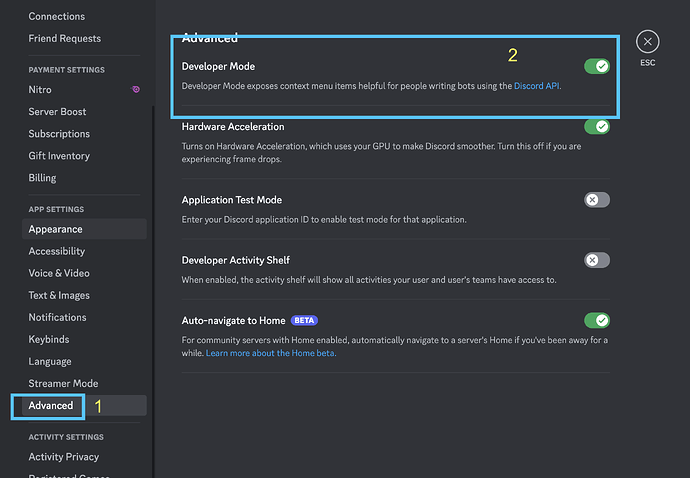Is it able to mention “@everyone” or “@specific user” with Discord Send Message Webhook?
Hi @Banaetty and welcome to Activepieces!
1. Mentioning everyone
Just add @everyone to your message. Did you try it out? It worked for me and I don’t think you need any extra steps to make it work. Please post screenshots of the message received in Discord and the setup on Activepieces if this doesn’t work for you.
2. Mentioning a specific user
It turns out that you need to do this format: <@user_id>. In order to do this, you need to find the numeric ID of the user you’d like to mention, not their username.
To do this. Enable the Developer Mode on Discord and copy the ID by right clicking the user.
Like this:
-
Go to settings
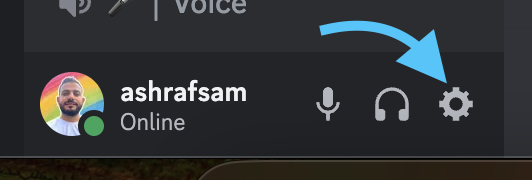
-
Go to Advanced and enable Developer Mode
-
Go to the user, right click on the username and copy the ID
-
Now do
<@43534435435>in your message, the number should be the one copied from the previous step.
I tested it out and it worked perfectly. Let me know if it doesn’t for you.
This topic was automatically closed 15 days after the last reply. New replies are no longer allowed.