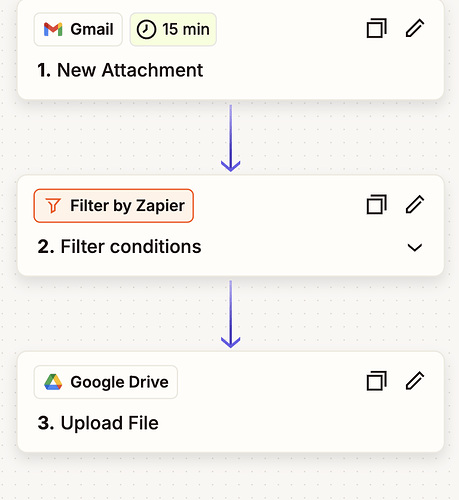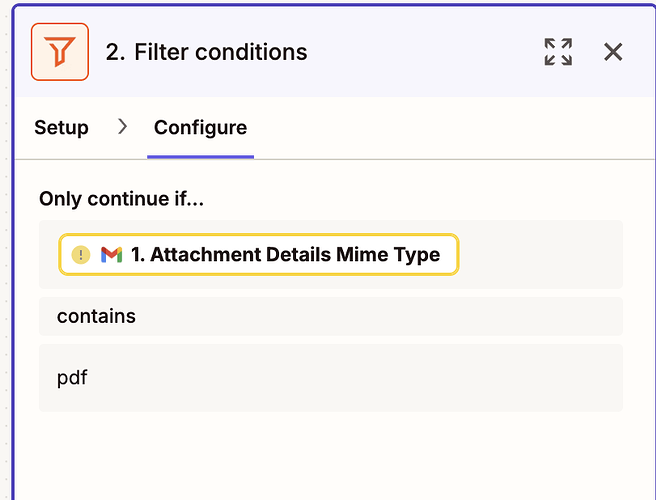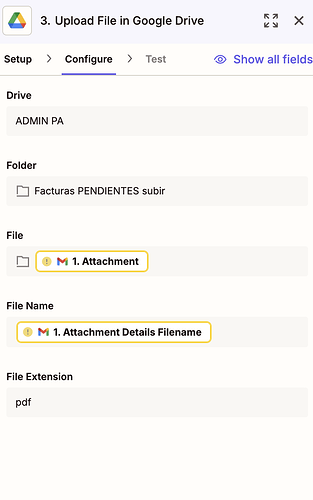Hi!
I am migrating from Zapier and I cannot find the way to use a filter option for this automatization.
this is the autom. I am trying to replicate:
- New labeled email (when an email is labeled as “supplier email with invoice”)
- Find the pdf in the email(it is an invoice that is automatically sent to me)
- Upload the pdf to a folder in drive (my pdf invoice is uploaded to a invoice folder in my drive)
The problem is in the step 2. If i don’t filter, all the images from the company logos inserted in the email will be uploaded as well as the pdf and this is annoying as I will have to manually delete them from the folder.
Any advice on this?? In Zapier i was using the mime type filter.
In here I am asking the AI to write the code but it says error.
Thanks!