I’m using Activepieces Cloud.
In the Generative Sample Data area, only the Load data button appears, the Test trigger button to test the connection with Slack does not appear. How can I test slack trigger to check the connection with Slack?
I’m using Activepieces Cloud.
In the Generative Sample Data area, only the Load data button appears, the Test trigger button to test the connection with Slack does not appear. How can I test slack trigger to check the connection with Slack?
Hello @AKB , Welcome to the community ![]() ,
,
You can click on Load Sample Data and it will fetch recent messages from channles with mentioned user also make sure you add Activepieces bot to channel before testing it.
Thank you for your response. I added the ActivePieces Cloud Bot to the channel and sent some messages with mention, but when I clicked “Load Sample Data,” the output was null.
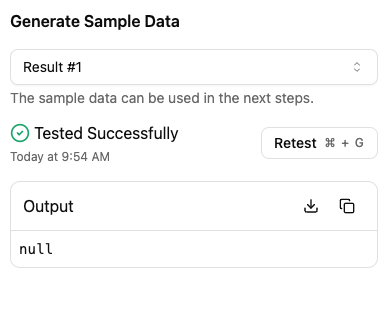
Thank you for the details. I’ve forwarded this issue to the team, and it will be fixed soon.
Hi there @AKB, thank you for reporting the bug ![]()
It has been fixed, you can go back and test it like it should have been.
You basically just click the test and go to slack and send a message to said channel and it will show up in your flow after.
This topic was automatically closed 24 hours after the last reply. New replies are no longer allowed.