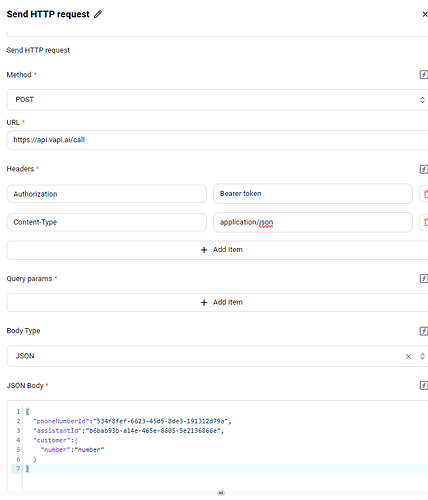Greetings,
I very new to this tech and activepices. So far I’ve started a workflow that has a Google sheet as a trigger from the phone number column. Here laysthe problem. Since ActivePieces don’t have a naitive VAPI module, I’ll have to create it. I just know which module I need to make the APIP call to Vapi to dial the phone number fron the trigger column. Can someone help with this problem?
Best regards and thanks in advance.
Crawford Peterson
Here’s what I been able to get by testing output using the HTTP module
“{"response":{"status":401,"body":{"message":"Missing Authorization Header.","error":"Unauthorized","statusCode":401}},"request":{"body":"{ \"headers\": { \"Authorization\": \"Bearer 3f0b351-eac5-49f3-9084-79658b1b424\" }, \"body\": { \"phoneNumberId\": \"534f8fef-6623-45d5-8de3-191312d79a\", \"assistantId\": \"b6bab93b-a14e-465e-8605-5e2136866e\", \"customer\": { \"number\": \"+Phone Number\" } } }"}}”
I’ve worked onit some more and this is the last try testing the connection I got this:
“"Header name must be a valid HTTP token [\"Bearer 3f0b351-eac5-49f3-9084-7965b1b4c24\"]"”
I have tried many version to try to solve this and can’t get beyond this point