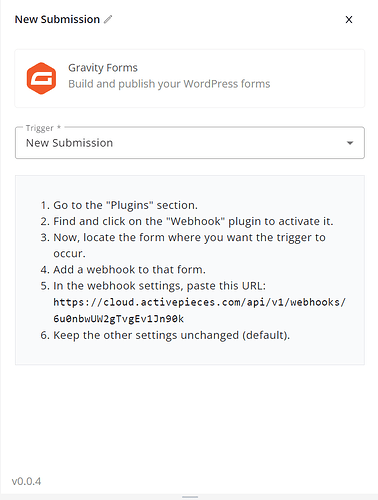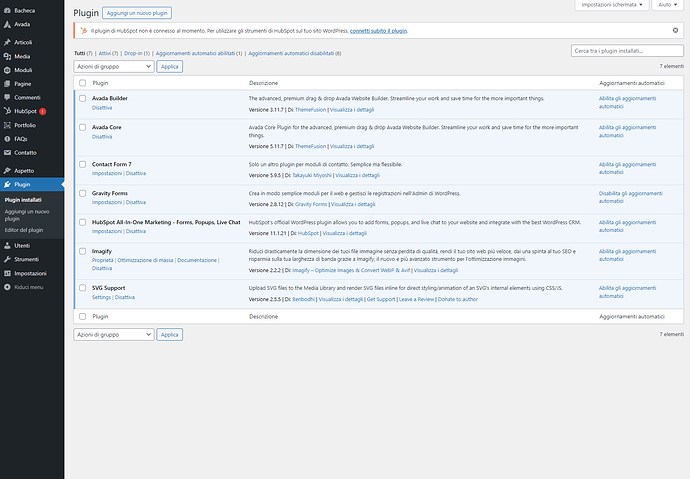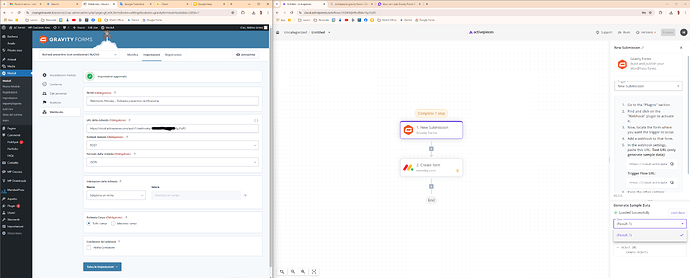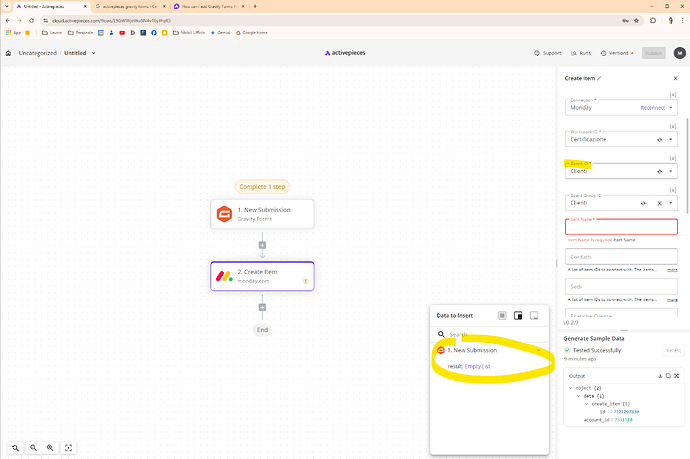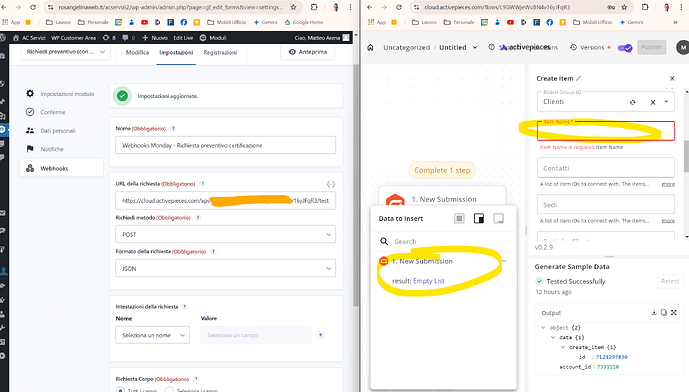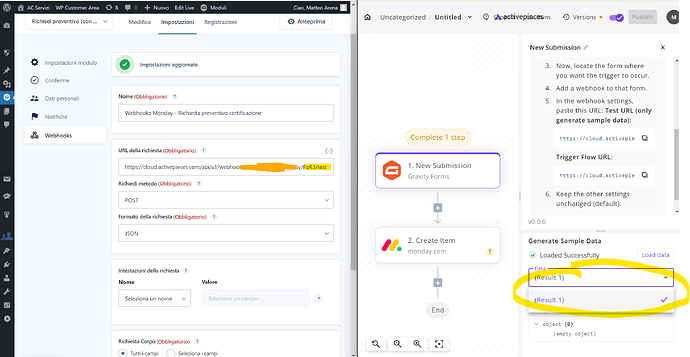Hi, I’m testing activepieces.com and in this test I would like to connect a gravity forms form on my website with my management software created on Monday.com. In the connections section of activepieces I was able to find and connect Monday.com however in this section I cannot find Gravity Forms. So I looked under “Settings” and then Pieces. Here I found Gravity Forms among the various apps and at the top right there is the button to install new apps, however I didn’t quite understand how to install the Gravity Forms app and then have it available in the connections section. Could anyone help me? Thank you!
Hello @Matteo_Arena , Welcome to the community ![]() ,
,
You don’t need to create a connection for the Gravity Forms piece. Instead, you can select the “New Submission” trigger from the Gravity Forms piece, and it will guide you through the steps to integrate Activepiece with Gravity Forms.
Thank you very much, but in the suggestion of the new trigger I am asked to click on the “Webhook” plugin in the Wordpress Plugins section, however I cannot find any plugin of this type in the Worpress Plugins section. Maybe it’s a plugin that I have to search for and install by choosing it from the Worpress marketplace? If so, is there anyone in particular you would recommend?
Please ensure that you have activated the Gravity Forms plugin and provided the license key.
Navigate to Forms → Add-Ons menu. Search for the Webhook Add-on and activate it. Once activated, you can select any desired form and go to Settings → Webhooks menu. There, you can add the webhook URL.
Ok i sow it need an Elite License, now i have the basic one. I just need to upgrade it i guess.
Thankyou so much!
Hi, after upgrading to the Gravity Forms Elite license I was able to activate the Webhook. As you can see from the attached images, the Gravity Forms connection seems to have been successful, but then I noticed a couple of problems when I go to create the flow with Monday. The first problem is that in the Board ID section of Monday only a part of the Boards that should be in the Workspace I selected are available, unfortunately the board I needed is missing. In any case, I tried to select another Board (even if it wasn’t the one I was interested in) to see if the Trigger worked, here comes the second problem: when I open any field of the selected Monday board to associate one of the fields of the associated Gravity Form in the menu, it is only possible to choose “Empty List”, as if Gravity Forms had not received the names of its fields. I’m probably doing something wrong but I can’t figure out what, any advice? Thanks!
The Gravity Forms URL configuration shows that you have set up the Live URL instead of the Test URL. Could you please use the Test URL from the trigger and test to ensure all fields from the form submission are correctly captured?