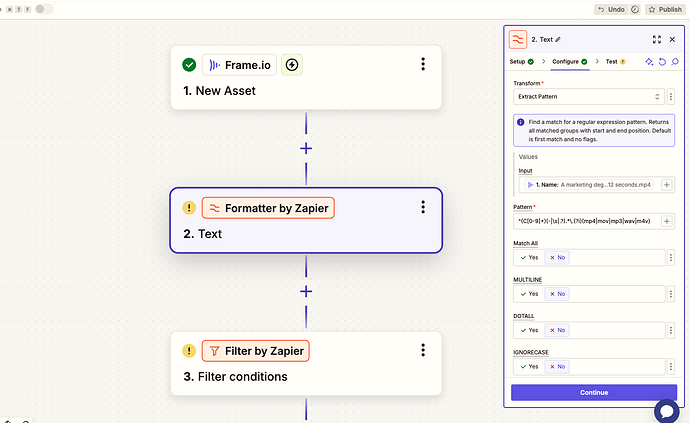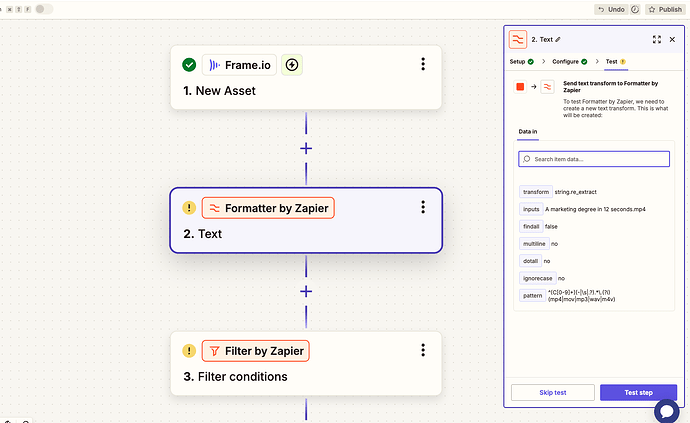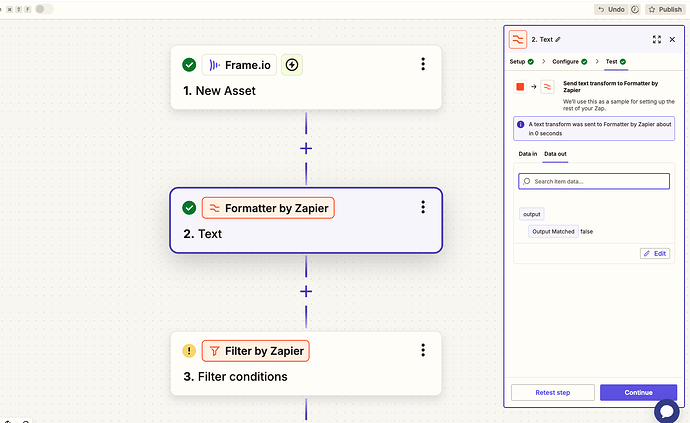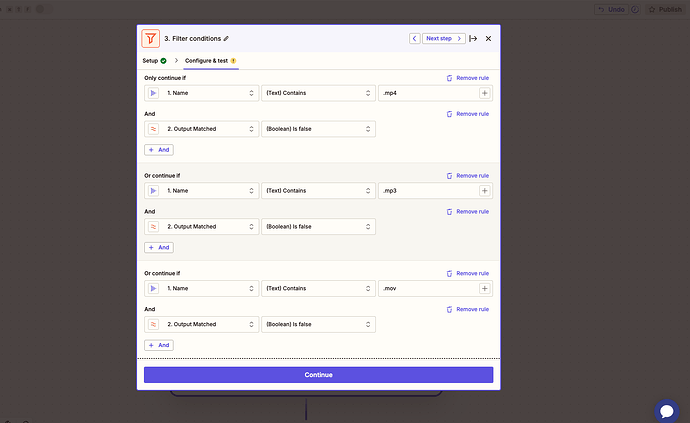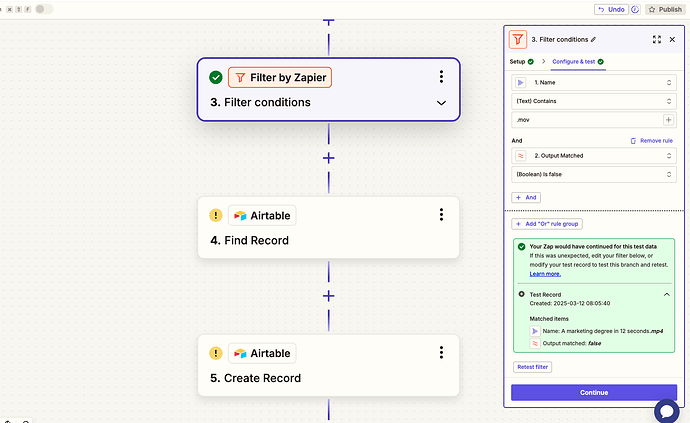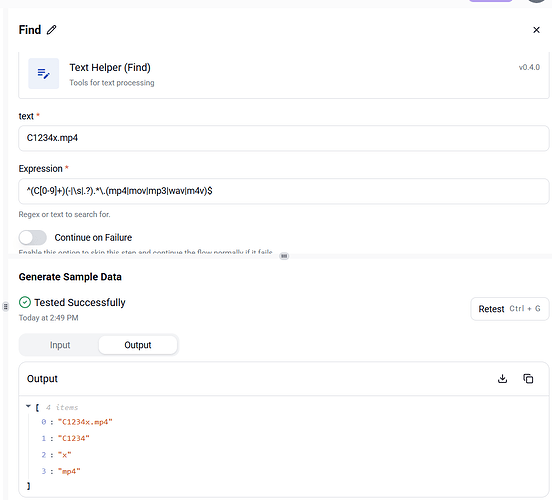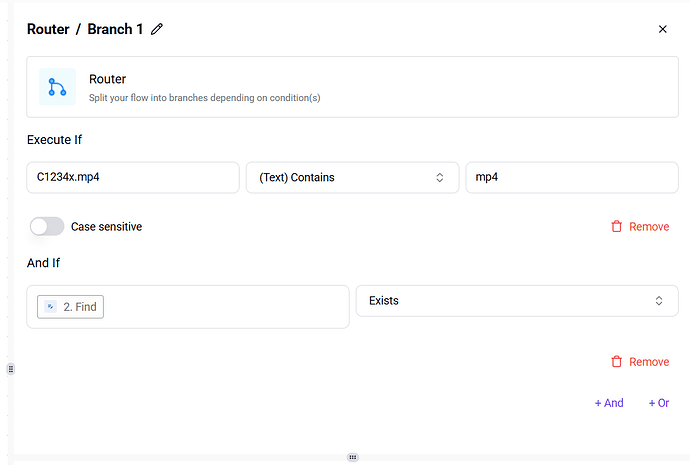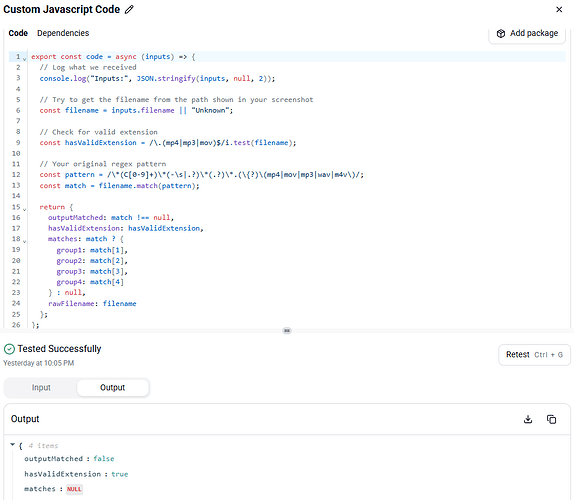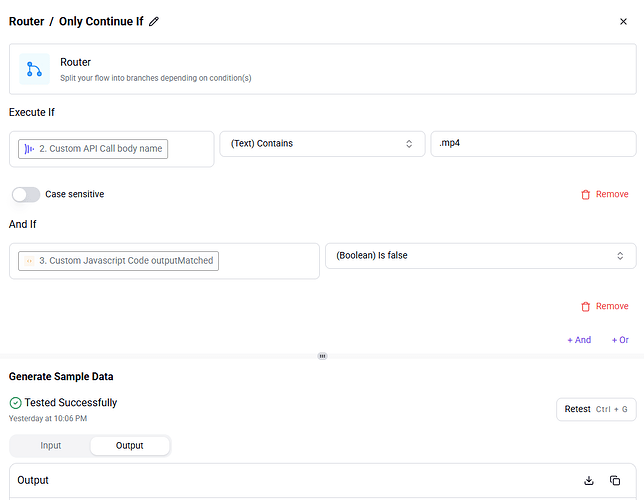Hello!
I’m trying to recreate a workflow that’s working perfectly in Zapier but I’m not sure how to implement it in ActivePieces. I’d appreciate any guidance on whether this is possible and/or how to approach it.
What I’m Trying to Do:
I have a workflow in Zapier that:
-
Starts with a new asset upload in Frame io
-
Uses a “Formatter by Zapier” step to extract information from video filenames using regex pattern matching
- Uses “Filter by Zapier” to conditionally continue the flow based on:
- If the filename contains specific video extensions (.mp4, .mp3, .mov)
- If the “Output Matched” value is false
The Specific Pattern:
The regex pattern I’m using is:
^(C[0-9]+)(-|\s|.?).*\.(?i)(mp4|mov|mp3|wav|m4v)
This is used to extract information from filenames like “A marketing degree in 12 seconds.mp4”
My Questions:
-
Is this type of text transformation and conditional filtering possible in ActivePieces?
-
What would be the equivalent steps/pieces to use in ActivePieces to replicate this workflow?
-
How would I implement the regex pattern extraction similar to the “Extract Pattern” transform in Zapier?
-
Are there similar filtering capabilities in ActivePieces that would allow me to check for file extensions and output match conditions?
Thank you in advance for your help!