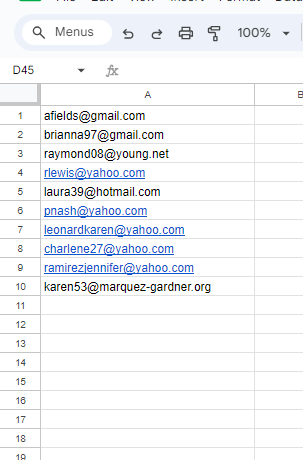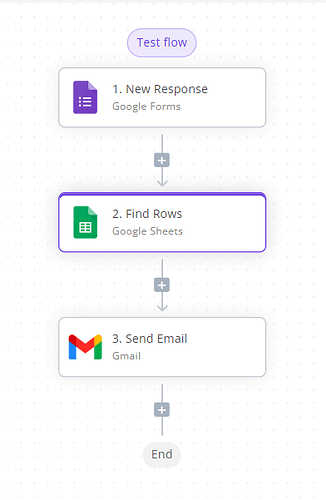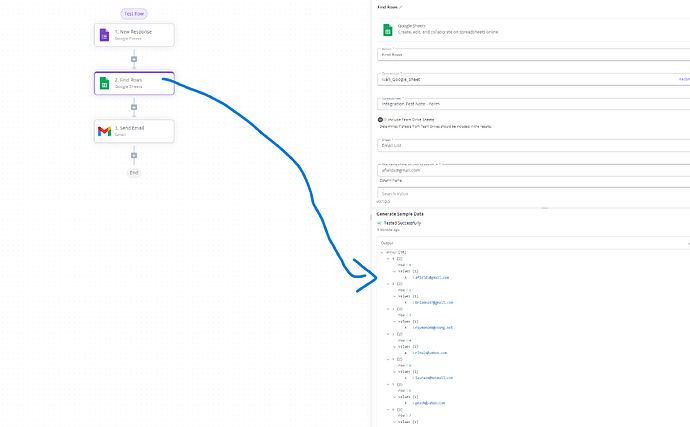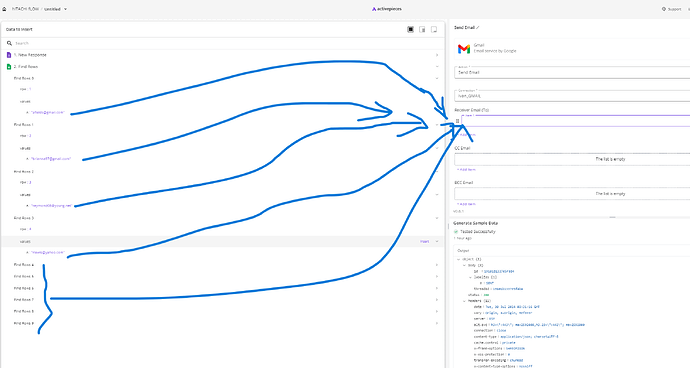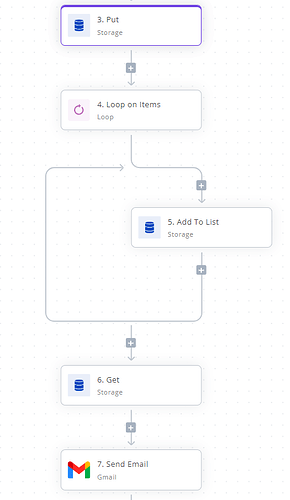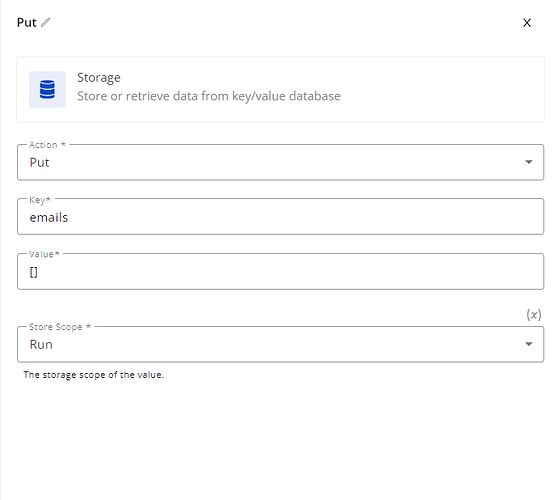Hi everyone,
I’m working on an automation workflow and need some assistance. Here is a brief description of my flow:
- Step 1: New Response from Google Forms (see image 1)
- Step 2: Find Rows in Google Sheets (see image 2)
- Step 3: Send Email with Gmail (see image 1)
Flow Details
- Image 1: This shows the complete flow.
- Image 2: Displays a Google Sheet with all email addresses in column A.
- Image 3: Step 2 successfully retrieves all emails from the Google Sheet, as indicated by the arrow.
Problem
As you can see in image 4, in the “Receiver Email” field of step 3, I need to enter the email addresses of the recipients. On the left, you can see all the emails retrieved from the previous step (see image 3).
The Google Sheet is dynamic and sometimes contains 5 emails, other times 10. I wanted to set the “Receiver Email” field to dynamically include all the emails retrieved from the previous step. However, I noticed it only allows me to select values one at a time (row 0, row 1, etc.). This causes a problem because if I select 10 rows but the Google Sheet only contains 3 the next day, I get an error since the remaining rows do not contain any email addresses.
Question
How can I set a dynamic “Receiver Email” field that adjusts based on the emails retrieved from Google Sheets without having to manually select each row? Any suggestions or practical examples would be greatly appreciated.
Thank you very much!