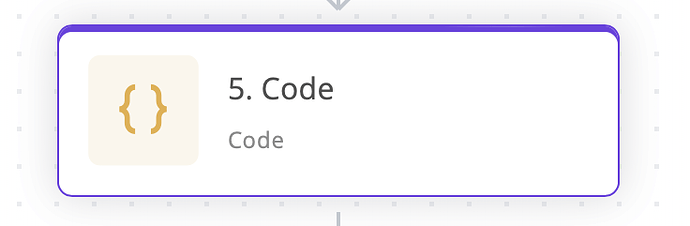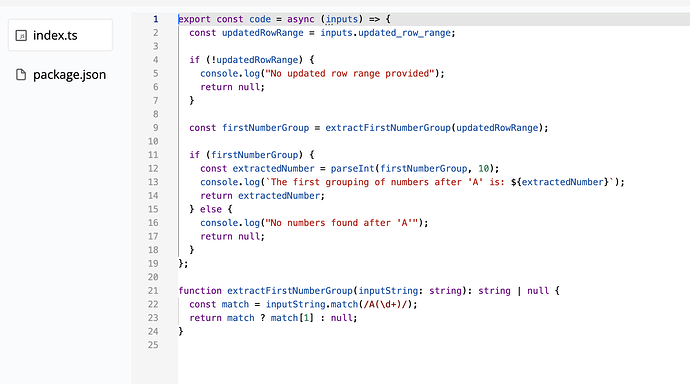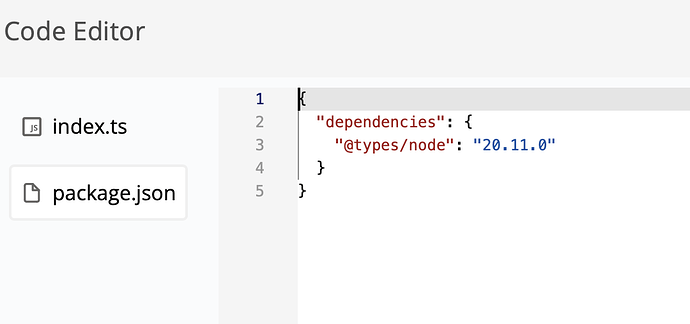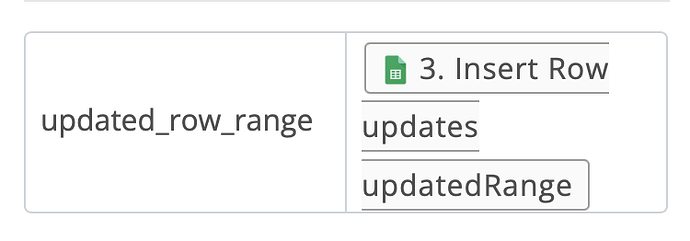S_M
January 14, 2024, 8:41pm
1
Hey everyone,
The “Insert Row” action for Google Sheets doesn’t pass on the specific row that’s been updated.
Any chance we could add that?
This is what’s currently passed on:
This is what I hope can be added (the specific row that’s been added):
@abuaboud if you could add this to the action, that would be sweet!
S_M
January 14, 2024, 8:43pm
2
This would allow us to easily use the “Get Row” action to make further additions, later on in the automation/flow.
S_M
January 14, 2024, 11:24pm
3
A temporary fix using the code module (shoutout to Mo for the suggestion, still hoping a cleaner, native solution could be found):
First add the code piece as a step:
Copy the following code into index.ts , change inputs.update_row_range to inputs.YOURKEYNAME
export const code = async (inputs) => {
const updatedRowRange = inputs.updated_row_range;
if (!updatedRowRange) {
console.log("No updated row range provided");
return null;
}
const firstNumberGroup = extractFirstNumberGroup(updatedRowRange);
if (firstNumberGroup) {
const extractedNumber = parseInt(firstNumberGroup, 10);
console.log(`The first grouping of numbers after 'A' is: ${extractedNumber}`);
return extractedNumber;
} else {
console.log("No numbers found after 'A'");
return null;
}
};
function extractFirstNumberGroup(inputString: string): string | null {
const match = inputString.match(/A(\d+)/);
return match ? match[1] : null;
}
It should look like this:
Click add npm package at the top right and add: @types /node
Add a key-value pair to get the row range from the previous step, I chose updated_row_range as the key, the value has to be the updatedRange value from the Google Sheets step:
And voila, you should have an integer as the output which you can use to locate the row that was updated.
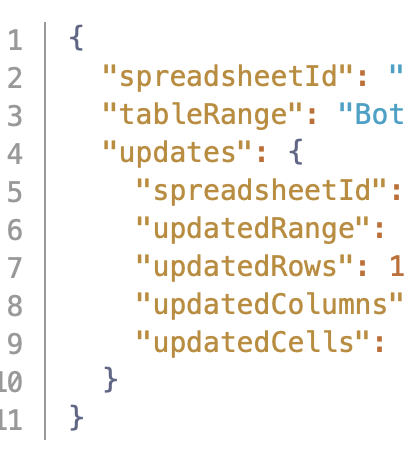
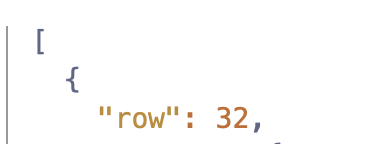
![]()