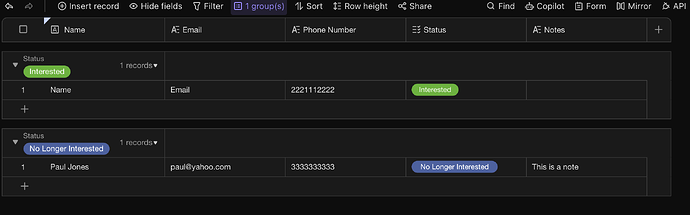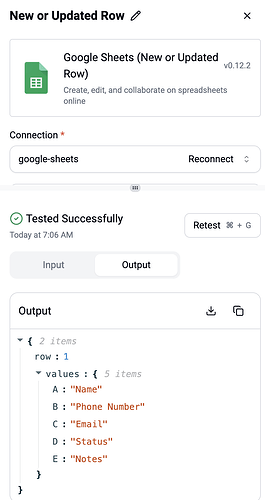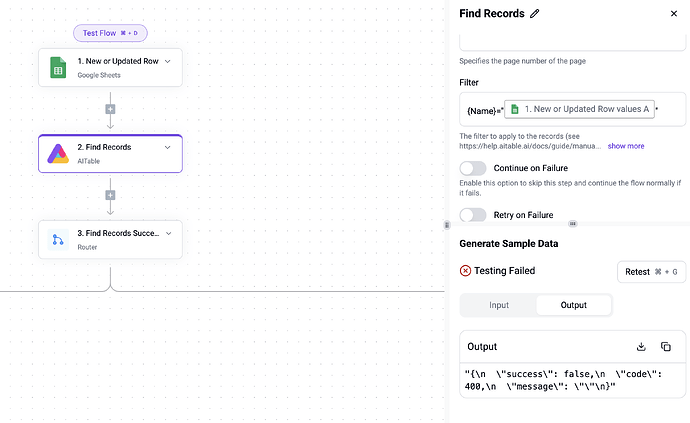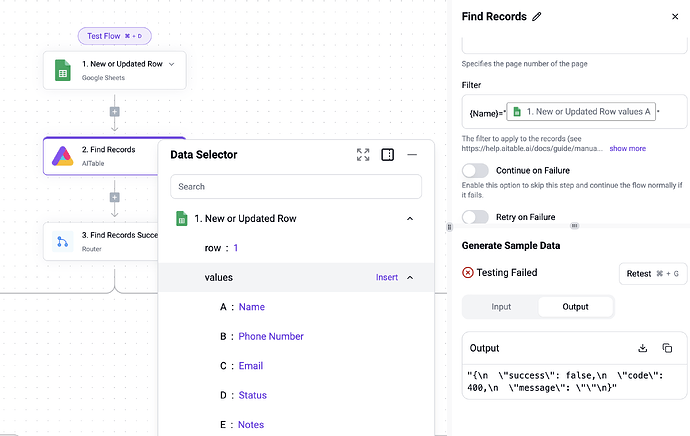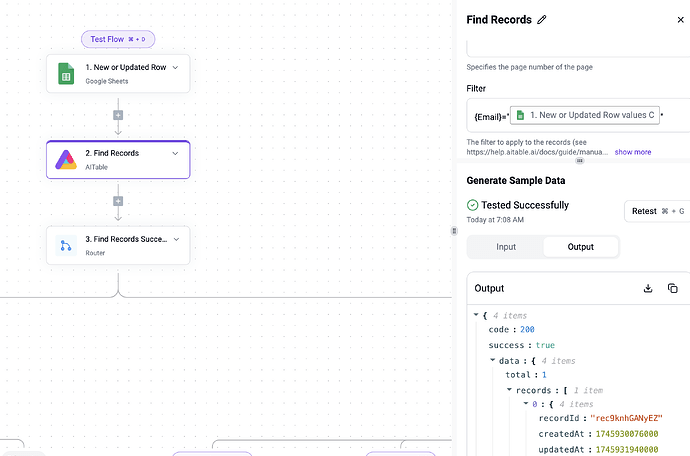I have a workflow that starts with a Google Sheets new row or update row trigger. The next step is an Aitable.ai Find Record step.
Desired behavior is a new row in Google Sheets should create a new record in Aitable whereas an updated row will update an existing record in Aitable.
The screenshots below show the filter I am using. I am using the primary key in the Aitable of Name. When I put the filter in ActivePieces Aitable Find Records step in the workflow, the test fails to find a record when I am keying on the field of Name . However, when I use the same format and filter on the non-primary key email it returns the recordid as expected.
I am unable to determine why the test of the Piece fails for one field but not the other.
AiTable
Google Sheets trigger - test output
Failure of test for primary key
Failure of test with Google Sheets data selector
Successful Test with Email Field