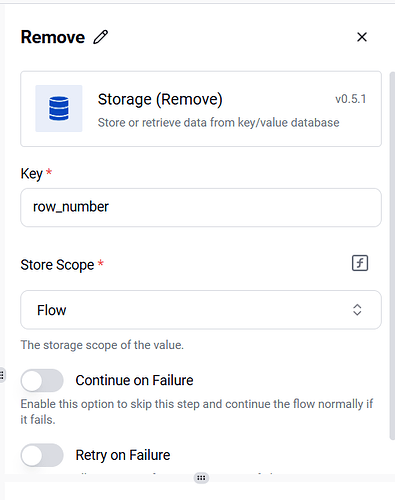Hi everyone! ![]()
I’m trying to create a flow that processes only the first 29 rows of a Google Sheet, one by one (using the module 'Get Next Row. At the end of the flow, I would like the “Get Next Row” function to start again from row 2 on the next run, instead of continuing from row 30 (since new data will be populated in the first 29 rows by then).
Currently, the Memory Key keeps track of the last processed row, so if the flow stops at row 29, the next execution resumes from row 30. However, my Google Sheet has no data beyond row 29 (all cells from row 30 onward are empty). I’d like to find a way to automatically reset the Memory Key at the end of each flow execution so that it always starts from row 2 when I rerun the flow.
Does anyone have suggestions on how to configure this? Is there a way to reset the Memory Key or make the “Get Next Row” function start again from the second row each time I run the flow?
If no, any workaround ?
Thanks in advance for any help! ![]()