Hi all, without performing any change, formulas that are being added to a Google Sheet stopped working.
An example formula:
=HYPERLINK(“YOURLINK”, “Web”)
Hi all, without performing any change, formulas that are being added to a Google Sheet stopped working.
An example formula:
=HYPERLINK(“YOURLINK”, “Web”)
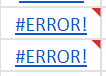
Can you see why it’s an error and also see the input of the field within Google sheet?
the input is like:
=HYPERLINK(“https://community.activepieces.com/”, “Web”)
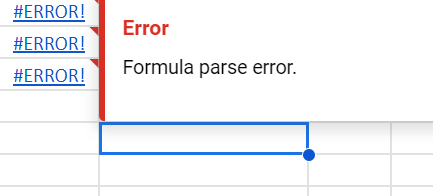
I might have the issue and it is something really annoying ![]() ran into this issue before
ran into this issue before
=HYPERLINK(“http://www.google.com/,”Google”) is the input you use. I think the issue might be in the Curly Quotes you are using “ “, they need be straight otherwise Gsheet is not able to read it.
Get this:

instead of:

Please let me know the outcome.
KR
Bram
thanks for the hint! But unfortunately this is not the issue…
Hello @karla ,
Have you tried changing quotes from “ to " for the formula as suggested by Bram? If you are mapping links from previous steps, ensure to wrap them inside double quotes.
Hi, yes, I did, same issue persists.
Hello @Karla, could you please share a screenshot of the field mapping for the Google Sheets step?
This topic was automatically closed 15 days after the last reply. New replies are no longer allowed.