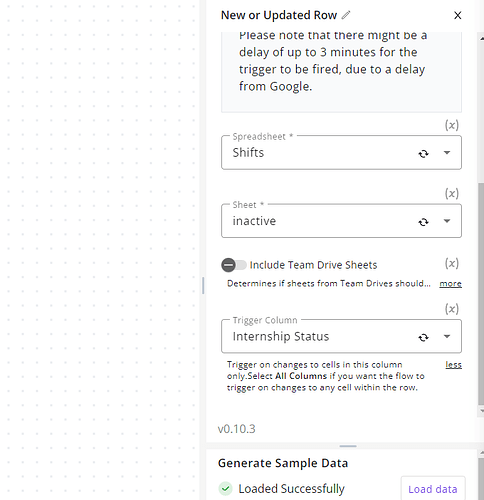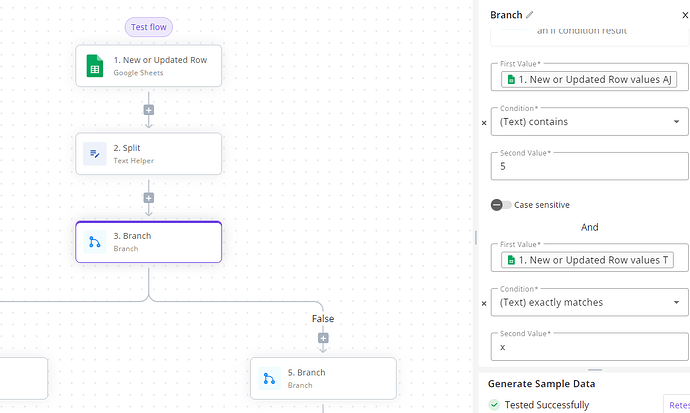So the new/update google sheet row trigger isn’t working that great! I only updated 3 rows and it triggered all of the rows in my column… what is going on?? This sent out emails to everyone. How can I fix this?
Hello @bias,
What are the values in the “Internship Status” column for the rows you haven’t updated?
these values were “Completed” or “Incompleted” but they were already marked. Therefore, they shouldn’t have triggered when I updated the 3 new rows. Only the 3 new rows that were changed should have been updated. How can I fix this?
I have fixed this issue. Could you please try recreating the Google Sheets trigger step and test the same scenario?
Thank you @kishanprmr for solving this, I am marking this as solved.
Please reopen If it doesn’t work @bias
Thank you, but now I edited it further and everytime I sort my sheet, it triggers because values were changed. It shouldn’t trigger on basic sorting of the sheet!
If the result is what you want, but you still need to mess with and manipulate the data, why not open another sheet a do a Query?
=QUERY(‘Sheet1’!$A$1:$D$2000,“select A,B,C,D order by A desc”,1) or something like that?
No, I will always need to sort data in that sheet. It shouldn’t trigger simply when I sort the table. I didn’t change any of the values in that column. Pabbly doesn’t do that.
Another issue with this. The trigger column was empty, not changed, and I added data in other columns for that row. It shouldn’t have triggered until I changed data in the trigger column. Can you please fix?
When you add a new row with an empty trigger column but values in other columns, it will trigger the flow, as it’s considered a new row. Updating other columns for an existing row doesn’t trigger the flow. Could you provide more details on how to reproduce this issue?
Ok it shouldn’t trigger the flow though because the column wasn’t changed. This is how Pabbly how works. I have a branch after the trigger column to match text “Incomplete”. If it doesn’t match that then it sends. Thoughts on how to address? I was having this issue on another flow with sorting. When I sort the sheet it triggers it even though the value for the row didn’t change. Any way to fix these issues?
any updates on my other reply to this?
When you sort cell values, they are considered updated, which triggers the flow. This behavior is intentional, as it’s how this trigger is designed.
Does updating other columns trigger the flow even if you only select the trigger column? I just tested this scenario, and it’s working fine.
Ok I didn’t change the values so resorting the sheet shouldn’t trigger again. I have emails built on this trigger column. Any way to make them not send when retriggering?
Pabbly and zapier don’t trigger on resorts only when values are changed. Any way to fix this?