I’m trying to set up a flow that is triggered from a google form:
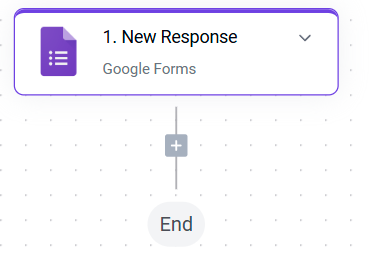
I can connect to my account and select the form, but when I try to generate sample data, I get an error:
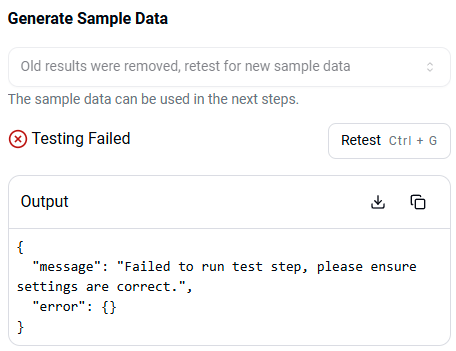
Uploading: image.png…
“Failed to run test step, please ensure settings are correct.”
What other settings can I ensure are correct? There is only one option (“Include Team Drive Forms”) and it doesn’t strike me as relevant, but I tried it anyways with no difference in the outcome.
Any help would be appreciated, thank you. ![]()
EDIT: I thought it might be related to the fact that I changed the form from having 3 questions to just 1 question, because when I tried a different trigger — Google Sheets (New Row) — that connects just fine as well but actually generates test data. However, the generated test data had entries for 3 questions (old format) so I thought there was some caching issues that might cause it. So I created a brand new form and a brand new flow, connected to my Google account, selected the new form and tried to generate sample data but the same error occurred (“Failed to run test step, please ensure settings are correct.”)