I cant seem to understand how to add an attachment in the Gmail piece. When I click on it theres only every day option and cant seem to drag and drop the file. Neither does a browse for the file or somethinh similar. Maybe its obvious but not to me
Hi @anilerkan,
To add an attachment in the Gmail piece, you need to provide a URL where the file is hosted, or direct the file from another step in your flow. In the attachment box, simply insert the URL of your file.
For example, you can use a link like this: https://www.austintexas.gov/sites/default/files/files/Animal_Services/Foster_Care_Manual/PUPPIES.pdf.
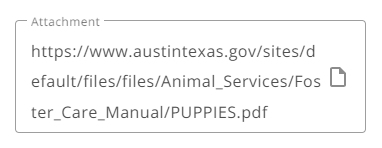
This method allows the Gmail piece to access and attach the file directly from the provided URL.
I see. Can I add a googledrive link for a google sheet file ? Would that work
Unfortunately, using a Google Drive link for a Google Sheets file won’t work in this context. The reason is that the URL of a Google Sheets document is not a direct link to a file, but rather a link to an online document. For the attachment to be successful, you need to provide a direct link to an actual file (like a PDF, image, or other file formats), not an online document.
can the url of a excel sheet in one drive work? Or would that be the same as google drive?
I tried this as well and found that it’s unfortunately not straightforward to share a direct download link for an Excel file hosted on Google Drive. At least, I haven’t found a way to do it directly.
If it’s a static file, consider uploading it to a different file hosting service like MediaFire, and then use their download URL to use the file as an attachement in your email.
For files that require frequent updates, you could include a hyperlink in your email that redirects to dowloading your Google Drive Excel file. However, you’ll need to modify the sharing URL to create a direct download link:
Original URL: https://docs.google.com/spreadsheets/d/xxxxxx-yyyyyy-/edit?usp=sharing&ouid=110570617184089651436&rtpof=true&sd=true
Hyperlink URL: https://drive.google.com/uc?export=download&id=xxxxxx-yyyyyy-
This topic was automatically closed 15 days after the last reply. New replies are no longer allowed.