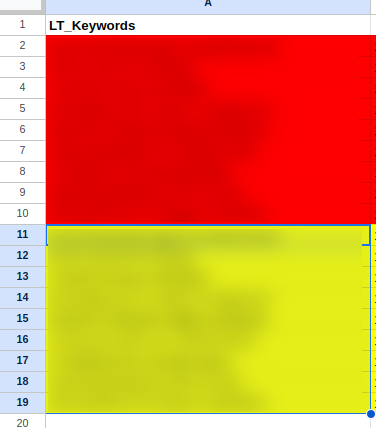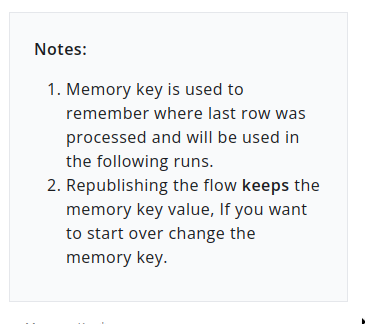Hey there!
I’m a new but highly engaged user of Active Pieces, with extensive experience in automation tools like Zapier, Pabbly, RPA Tools and so on.
I consider Google Sheets a cornerstone of most automations, as it can serve as a buffer for variables or a simple database. However, I’ve encountered a significant issue with the Google Sheets integration in Active Pieces. Let me explain.
I used the “get next rows” action to retrieve data from a single column (A1 to A60) into my workflow. Initially, it worked correctly, gathering the content as an array.
When I ran the automation, I received an error stating “Missing data” and showing an empty array. I rechecked and tested it again, and it seemed to work.
To troubleshoot, I reduced the array size for testing purposes (from 60 to 15 values). When tested, it returned zero results—empty. The authorization, sheet, etc., remained the same; only the range changed from 60 to 15.
I even created a new sheet to get the 15-value array from there, but it didn’t work.
After multiple attempts, I gave up.
Does anyone have any idea what might be happening? Losing Google Sheets functionality is a significant drawback for me, especially since the actions available for it in Active Pieces are already quite limited.
Thanks in advance.