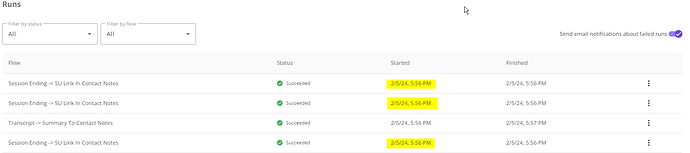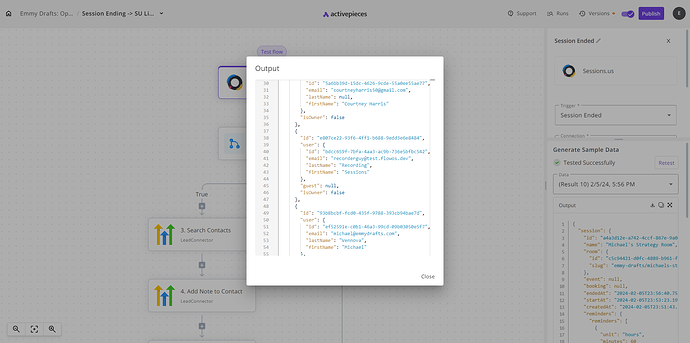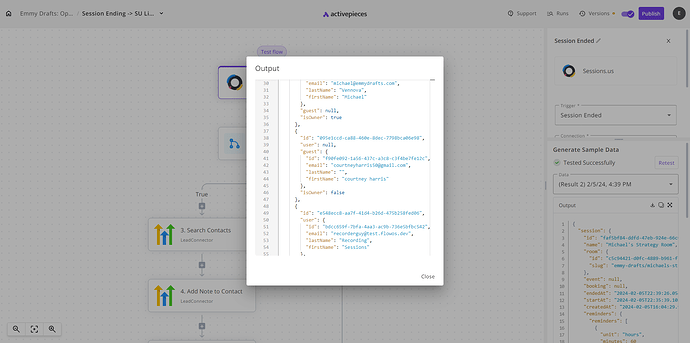I’ve spent all day trying to get this webhook to work correctly. At first, my main issue is that the webhook API information keeps changing line per each test. The software I’m working with is a video conferencing software and I’m trying to pull the emails of the correct guest participants but that participant e-mail keeps on moving around from Participant #0 to Participant #1 or Participant #2, with no way of me pinpointing the correct e-mail to move along the workflow.
The next issue I ran into is Activepieces keeps running duplicate and sometimes triplicate workflows when the trigger action only fired off once. I’ve even deleted the trigger step and removed the connection altogether from Sessions (the software I’m trying to pull data from). On Sessions.us, you are able to see how many webhooks are connected. After I connect 2 webhooks (I am only using Sessions for 2 triggers). After I run it once, then all of a sudden, multiple webhooks automatically connect themselves. I can see this increase of active webhooks on the Sessions side which is super weird. Below are all the attached images to prove that I am not going crazy with frustration trying to make your platform cooperate with Sessions.
I also find that random pieces just don’t save or just disconnect on their own. My OpenAI randomly disconnected which was adding to my Flow failure rate on this same Sessions.us Flow that I’ve spent all day trying to fix.