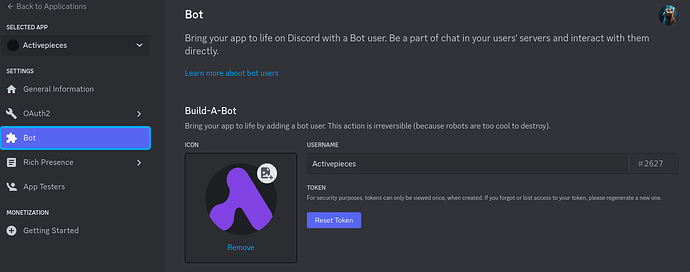Hi,
I’m not finding any documentation on how to set up the new feature Discord: “Add Role to User Action”.
It would be nice to have a step-by-step guide on how to use the new feature or even how to connect properly.
I did the following as directed below to the action “Request Approval to a Channel” or now the new “Add Role to User”, but still doesn’t connect:
That’s the direction given…
To obtain a token, follow these steps:
- Go to Discord Developer Portal
- Click on Application (or create one if you don’t have one)
- Click on Bot
- Copy the token
I did that and I had to figure out the rest by myself. Activepieces instructions are not saying what kind of permission I need to give to the BOT or the actions I have to follow to that.
In the Discord Developer Portal, when I give the BOT the permissions I believe it needs to add Role to user, it generates a PERMISSION_INTEGER number, which I add to an URL to “invite” the BOT to my channel, Example:
https://discord.com/api/oauth2/authorize?client_id=YOUR_BOT_CLIENT_ID&permissions=PERMISSION_INTEGER&scope=bot
But after I add the BOT to the Channel and Run the flow it shows the error of Missing Permissions below:
{
"response": {
"status": 403,
"body": {
"message": "Missing Permissions",
"code": 50013
}
},
"request": {}
}
Please help or give more instructions.
Thanks in advance.