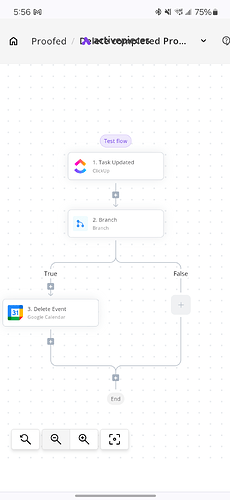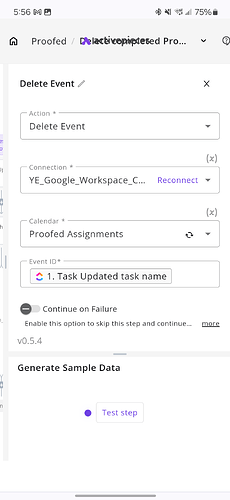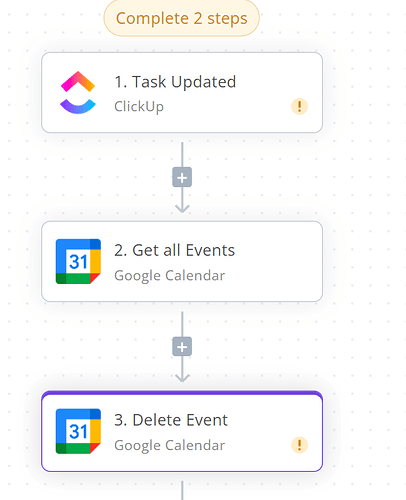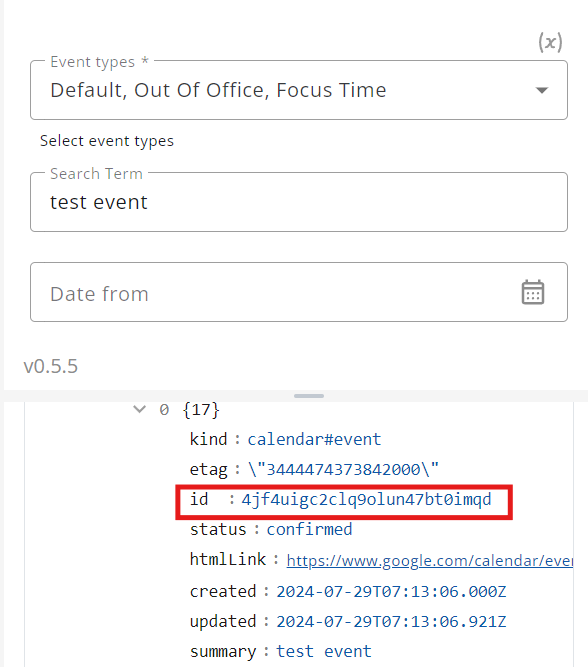ClickUp syncs tasks to my Google calendar as events, and I’m trying to set up an automation to delete the event from my Google calendar when I mark the task as complete in ClickUp.
I’ve tested all the steps, and they all work fine except the actual delete. The branch is just to specify that the task has to be complete and in a specific list, and that tests as true.
For the Delete Event step, I’ve tried using the event name (which I can see in the previous test step data, in the sample data when I select which field to use for the event ID to be deleted, and in my calendar) but I keep getting a “not found” output error when I test the final delete piece. I get the same error if I try to use any other field too.
What am I doing wrong?
Thanks in advance!!
Hello @anon84117806 ,
To perform the delete event action, you must provide the “Event ID.” Currently, it has the “Task Name” of the ClickUp task, which might not be valid. Does ClickUp task have any field that identifies the related calendar event, such as an ID or any other relevant field?
Yes, I’ve already tried picking various different options from the information menu in the event ID to test this.
The task ID, task URL, and the task name all give me the same “not found” error message.
@kishanprmr just wondering if you have any other suggestions?
I’ve now tested the "Event ID’ field using pretty much every field that is available to me in the test data that ActivePieces pulled from the task added to ClickUp, and every field gives me the same error.
Thanks
To sync a ClickUp task with a Google Calendar event, you need to find the relative event ID of the ClickUp task. For example, if you have a calendar event titled “Daily Meeting” and a corresponding ClickUp task with the same title, you can find event by using the “Get all events” action in the calendar piece. Simply pass the task name as the “Search Term” to retrieve the associated event ID. This ID can then be used in the “Delete event” action to remove the calendar event automatically when the ClickUp task is updated.