Are their some explicit steps to connecting google sheets? I’ve tried with OneDrive username and password and with generating ID in Azure. Can you help me out!? THANK YOU!
Hello,
You are using the Microsoft Excel piece, please hover your trigger and click replace trigger then look for google sheets.
Sleep deprived I’m glad you knew I meant Excel. Connected it once successfully now can’t reconnect microsoft 365 to activepieces.
Hello,
No worries we all have been through that ![]()
So all is working well now ? can you please elaborate more about your issue now if not?
Thanks.
@Abdul sorry for tagging you directly. Do you mind confirming if connecting excel requires setting up an app in Azure?
Hi there and sorry for the late response,
here is how you could create an app for the piece to use
@Abdul Thanks - I hope there will be some documentation about this, soon. It’s absolutely unclear how to connect when you try to create the connection in the app and this thread seems to be the only information available. I could imagine some people giving up before they find this. The link you shared above is helpful, but we also need to know what options to choose for the app connection.
@Abdul Actually, can you advise on how to configure permissions so the Excel integration works?
I’ve created the app, created a secret, but in the Workflow editor I get an error when trying to load the workbooks:
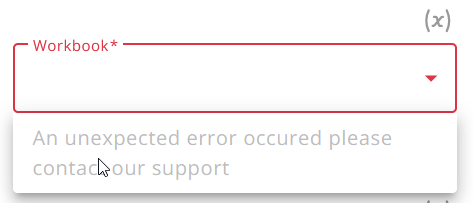
I tried Microsoft Graph → Files.ReadWrite.All but that didn’t seem to work.
Hi Tobias,
Could you please share how you managed to create the connection? I have set up the app and have a client ID and a secret. When I click ‘connect’ in activepieces I get the onedrive log in screen, I log in, and then I get a blank webpages with the text: redirect-url works!
However, now I’m stuck, I don’t know what to do from here and activepieces won’t let me save the connection. Your help would be much appreciated.
I am having the same problem. So seems like a bug?

