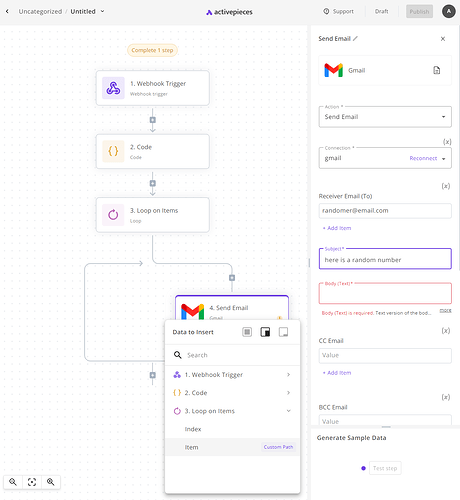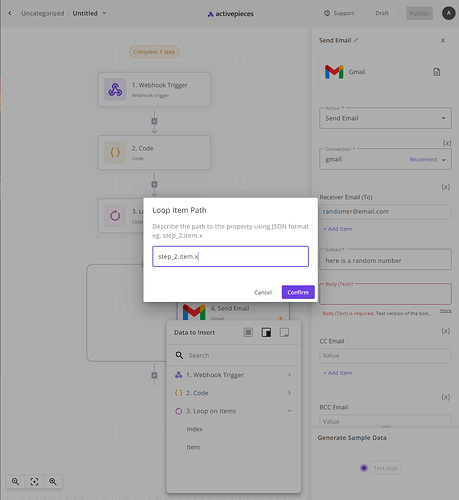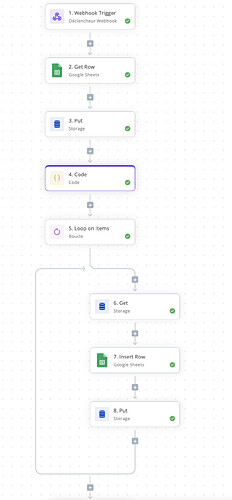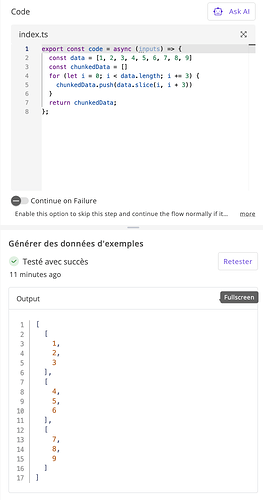Hello guys,
This is just a simple tutorial on how to use “Custom path” for loop inputs, we will be adding a method to automatically choose properties of a loop item soon, but until then this is here to help out those in need at the moment.
basically, the custom path input allows you to choose whichever property you need within a loop item, now the loop item itself depends on the list you are looping through, so let’s say you tested a step that resulted in a list of items to loop like this:


and you add a loop and insert it in the “items” input:
and within it you want to access the property x, to do so we do this:
now let’s disect the path, first is the loops step programatical name “step_2” then we add a “.” to access “item” after that we can access properties of the current item and as you can see in the first image we have properties like x and y, and we have z which
is nested here is how to write the custom path for these:
- step_2.item.x
- step_2.item.y
- step_2.item.z.a
if your item had a property with spaces or starts with numbers we have to use this notation instead:
step_2.item[‘x is a nice letter’]
Note: if you can’t see the images you can right click and open them in new tab to see them clearer ![]()