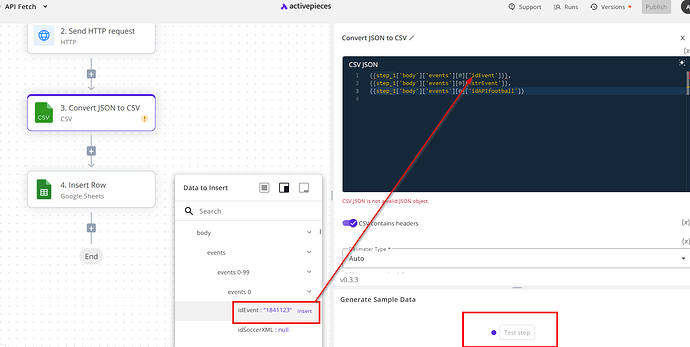For it is not able to test a block
I always got the error message: CSV JSON is not a valid JSON object.
I also tried to test with the direct JSON Code - but the “Test” Button is not clickable.
JSON:
{
"events": [
{
"idEvent": "1841123",
"idSoccerXML": null,
"idAPIfootball": "1048881",
"strEvent": "Werder Bremen vs Bayern Munich",
"strEventAlternate": "Bayern Munich @ Werder Bremen",
"strFilename": "German Bundesliga 2023-08-18 Werder Bremen vs Bayern Munich",
"strSport": "Soccer",
"idLeague": "4331",
"strLeague": "German Bundesliga",
"strSeason": "2023-2024",
"strDescriptionEN": "",
"strHomeTeam": "Werder Bremen",
"strAwayTeam": "Bayern Munich",
"intHomeScore": "0",
"intRound": "1",
"intAwayScore": "4",
"intSpectators": null,
"strOfficial": "",
"strTimestamp": "2023-08-18T18:30:00+00:00",
"dateEvent": "2023-08-18",
"dateEventLocal": "2023-08-18",
"strTime": "18:30:00",
"strTimeLocal": "20:30:00",
"strTVStation": null,
"idHomeTeam": "133662",
"idAwayTeam": "133664",
"intScore": "10",
"intScoreVotes": "1",
"strResult": "",
"idVenue": null,
"strVenue": "wohninvest WESERSTADION",
"strCountry": "Germany",
"strCity": "",
"strPoster": "https://www.thesportsdb.com/images/media/event/poster/ym7izp1688635848.jpg",
"strSquare": "",
"strFanart": null,
"strThumb": "https://www.thesportsdb.com/images/media/event/thumb/mc87g21688630570.jpg",
"strBanner": "",
"strMap": null,
"strTweet1": "",
"strTweet2": "",
"strTweet3": "",
"strVideo": "https://www.youtube.com/watch?v=RiU6s76b0Ug",
"strStatus": "Match Finished",
"strPostponed": "no",
"strLocked": "unlocked"
},
Is this a known bug or can you help me @Community @abuaboud @kanarelo