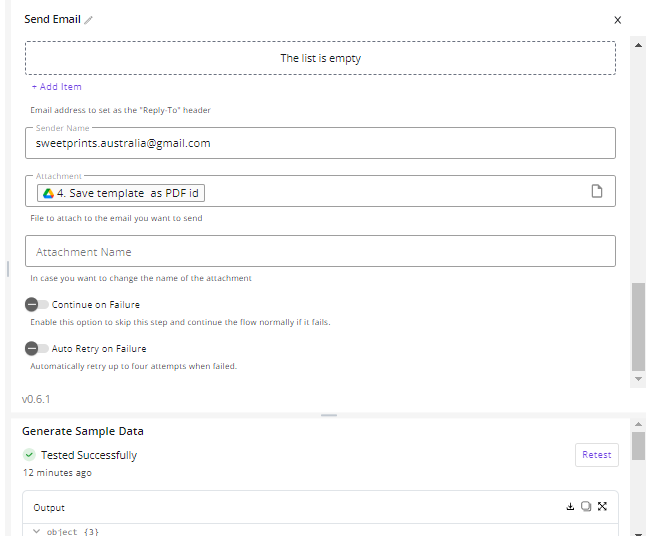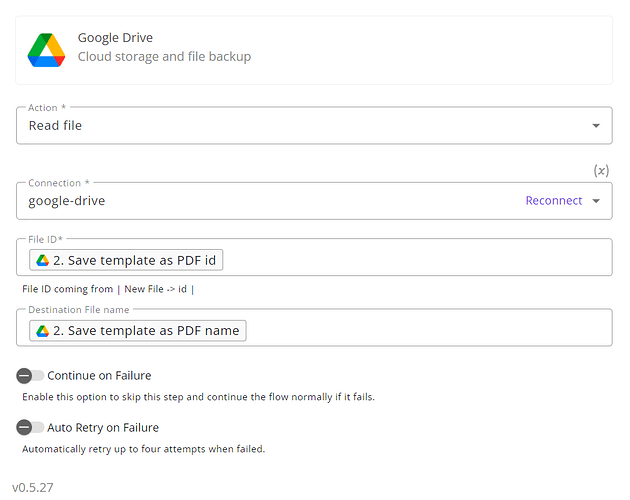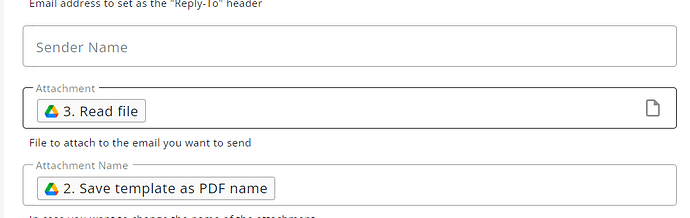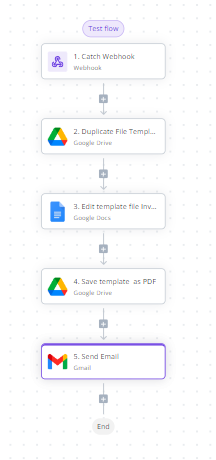
Hello everyone,
I’m experiencing an issue with this automation workflow with the last step.
Basically i receive the email but there is not PDF attached (it should be the invoice).
I can confirm that the flow generate the invoice in a google document (step 3, see the screen shot) and the Google Doc file is converted in PDF by the step 4.
Step 5 that is ‘‘send email gmail’’ , it works partially : the cliente receive the email but the pdf file is not attached (attached is the video and screenshot of the step 5).
Workflow Details:
Catch Webhook: Capturing incoming data from a webhook.
Duplicate File Template (Google Drive): Duplicating a specific file template in Google Drive.
Edit Template File (Google Docs): Editing the duplicated template file in Google Docs.
Save Template as PDF (Google Drive): Saving the edited template as a PDF file in Google Drive.
Send Email (Gmail): Sending the generated PDF via email using Gmail.
Everything works as expected up until step 5, where the email is sent, but the PDF attachment is not included.
Here’s how I configured the Send Email step:
Action: Send Email
Connection: Gmail account
Receiver Email (To): Mapping the email address from the webhook body
Subject: Order Receipt
Body Type: Plain text
Body: Custom thank you message
Reply-To Email: Custom email address
Attachment: File to attach mapped from step 4 (Save template as PDF id)
Troubleshooting Steps Taken:
Verified that the PDF is being correctly generated and saved in Google Drive after step 4
Despite these checks, the PDF still isn’t being attached to the email.