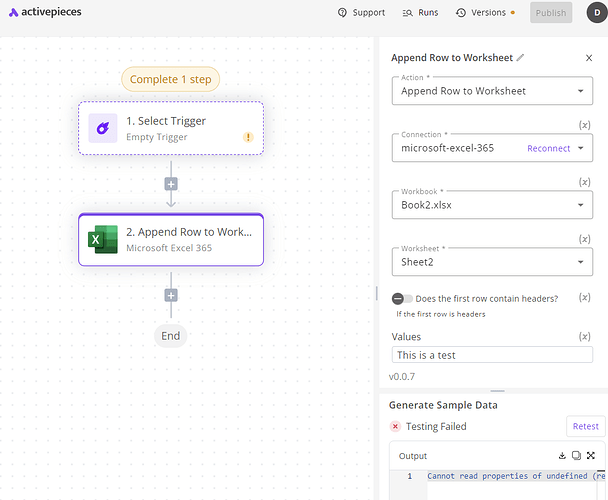Hi everyone, I’m testing the Microsoft Excel 365 integration and I’m having issues with “Append Row to Worksheet” action. It is throwing the following error message: “Cannot read properties of undefined (reading ‘match’)” when testing it. The other actions work as expected. Any help will be much appreciated!
Does the first row contain headers? Or no headers? If it does, make sure to toggle that on.
And if not, add headers and toggle that on and see if it makes a difference.
1 Like
Thank you @S_M!!! I was testing with an empty worksheet (no headers). I added headers and now it is working. So the problem/bug exist when there is no headers in the Worksheet.
1 Like
The bug is also present when the worksheet has only one column header. I’ll appreciate if someone can confirm my finding.
Moved to Known issue, Thank you!
This topic was automatically closed 15 days after the last reply. New replies are no longer allowed.