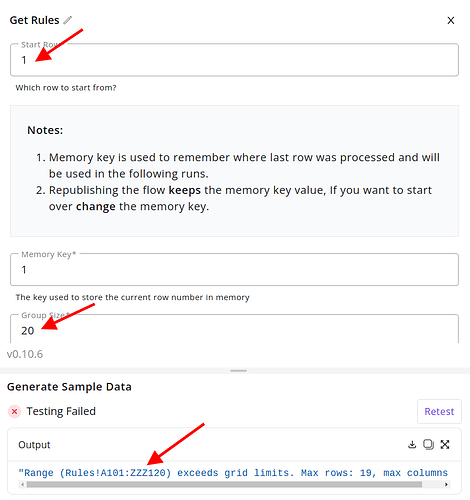Ok, I’m trying and man… this is very very frustrating.
I managed to put AP to capture the right range on Google Sheets. Tested everything for a while, put in “production” and then automations started to fail right in the begin of my workflow on Google Sheets Get Next Rows… Went back to it and this is what I see.
It should get data from lines 1 to 20 of the sheet RANGE (2 collumns) but, for whatever reason it thinks I’m asking for the range A101:ZZZ129. BTW, the sheet has only 2 colluns and 20 lines.
I tried reconnecting to my Google Account, creating a new “node”, refreshing the sheet, changing the range, nothing works.
Can someone give me a hand here?
@abuaboud sorry if you’re not the one to tag but you helped with the last problem maybe you can help on this one also.
The most frustrating aspect is the “experience.”
I dedicated a significant amount of time to building the automation, and while everything functioned smoothly in “test” mode, it all fell apart when switched to “production.” Once again, it’s Google Sheets, and there’s no clear explanation for the issues.
As my nickname suggests, I genuinely want Active Pieces to thrive, but let’s be honest—this isn’t an integration with a small, obscure tool; it’s Google Sheets.
Please, simplify this process for us. Anyone involved in automation understands that challenges and errors are part of the journey, but this is becoming overwhelming.
Hello @Trying2MakeAPbetter,
The “Get Next Rows” action processes rows in batches with each iteration. For example, if you have 100 rows in a sheet and set the group size to 20, the flow will handle rows in groups of 20. In the first run, it fetches rows 1-20 and stores the last row number in a memory key. This key is then used in subsequent runs to determine the starting point. Therefore, in the second run, it fetches rows 21-40, and so forth.
Could you please share your entire flow and clarify what you are trying to achieve with the “Get Next Rows” action? Specifically, are you aiming to fetch only rows 1-20 each time the flow is triggered, without retrieving any rows beyond the 20th? Based on your input, it seems the flow might be trying to retrieve rows 101-129.
I’ll get back later with what I find to be a solution (more of a workaround in my opinion).
I’ve had my fair share of headaches with Google Sheets. Those weird range issues can drive you up the wall! Check if the ranges you’re referencing in your formulas are dynamic or tied to another part of the sheet that updates when you’re running it in production. Sometimes, named ranges or incorrect formulas can mess with things, especially if there are extra spaces or typos. Another thing I’ve noticed is Google Sheets sometimes auto-adjusts ranges if you insert or delete rows. To avoid that, try absolute references where possible. Peek the formulas in Excel’s help docs check excel formulas examples for ideas—they might help you troubleshoot.